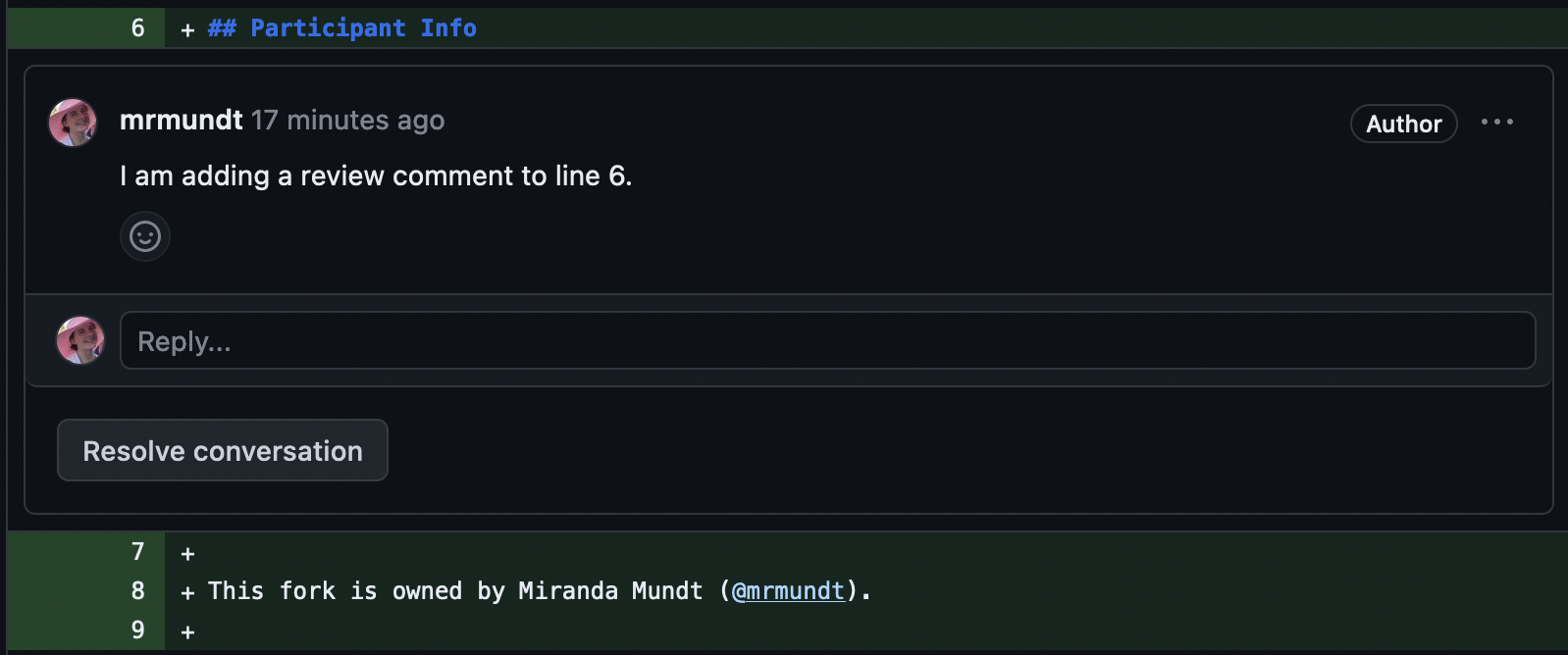Introduction
Figure 1
Image 1 of 1: ‘Decorative image from Undraw.co to visualize a version control pipeline’
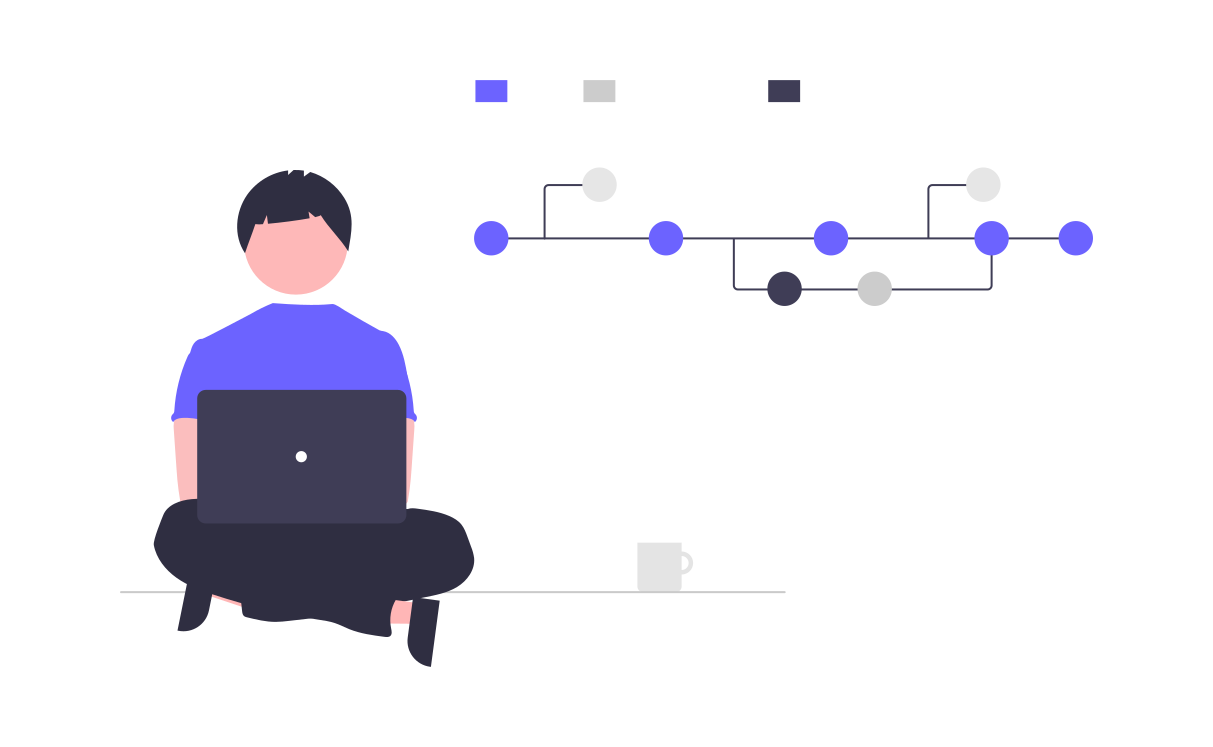
Figure 2
Image 1 of 1: ‘From Freira et al.: Visualization of the GitHub development workflow with PRs. Workflow goes from Developer to Clone to Create a Branch to individual commits to Create Pull Request to Discussion/Project Community, ending with Merge or close the PR’
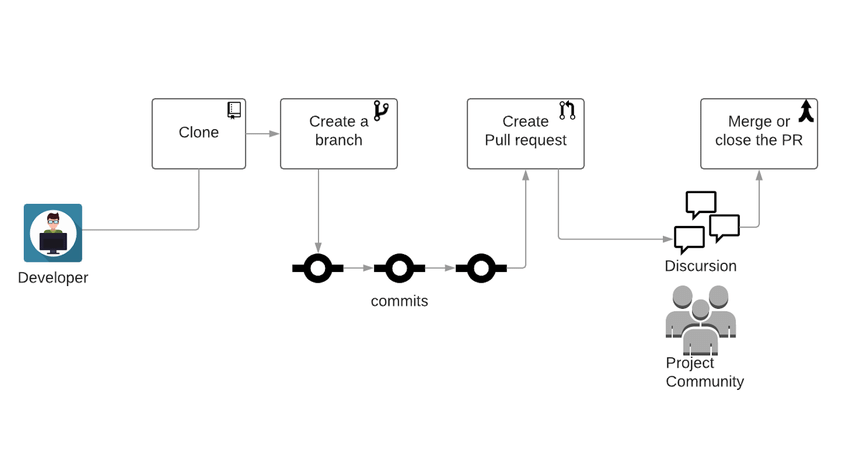
Figure 3
Image 1 of 1: ‘INTERSECT training repository navigation bar, showing, from left to right: Code, Issues, Pull Requests, Actions, Projects, Security, Insights’
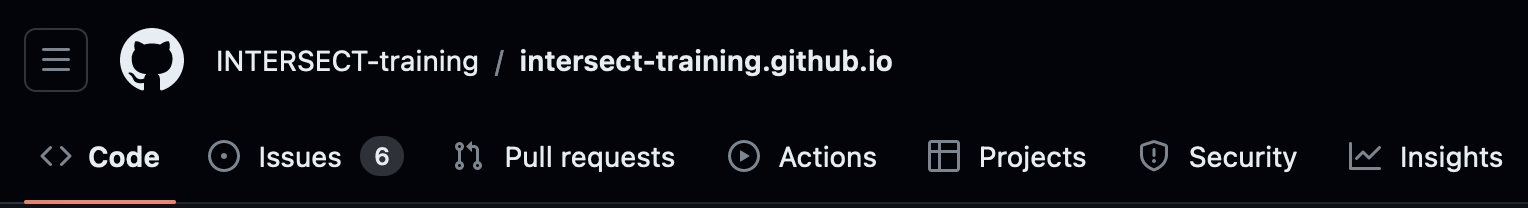
Basic Pull Requests
Figure 1
Image 1 of 1: ‘On a README file, the File edit button in the top-right is highlighted’
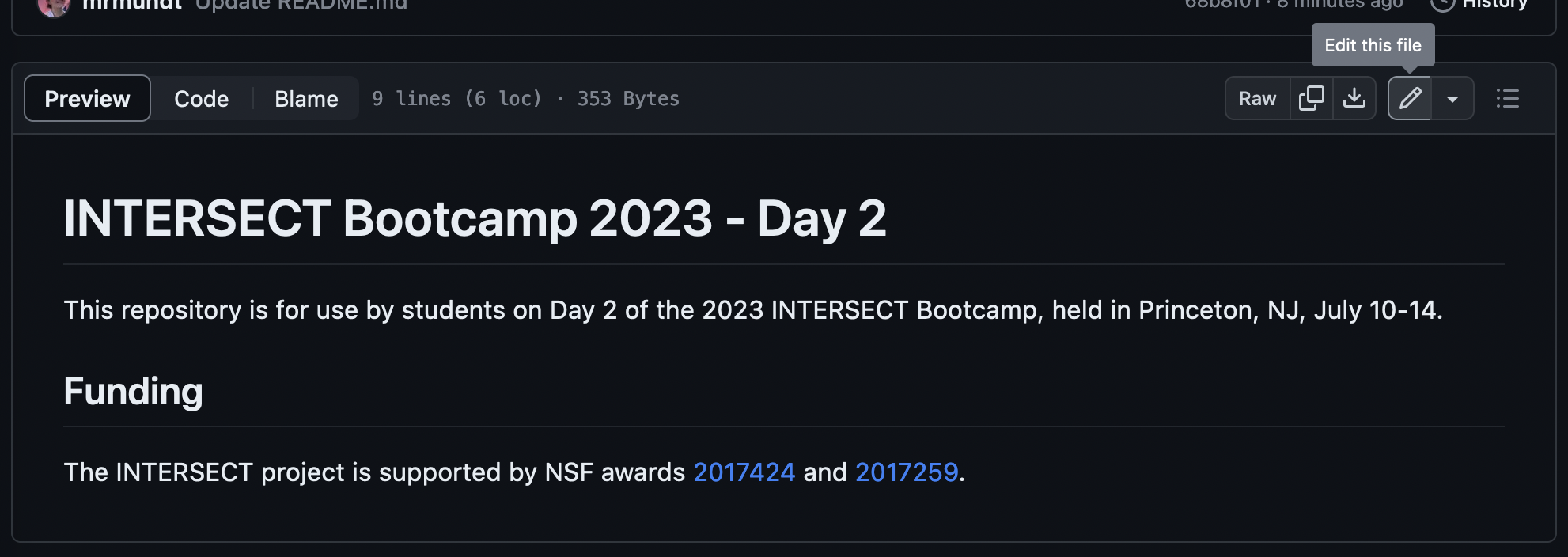
Figure 2
Image 1 of 1: ‘Commit changes pop-up dialog with the sections Commit message, Extended commit message, and the radio option for "Commit directly to `main`" or "Create a new branch" circled’
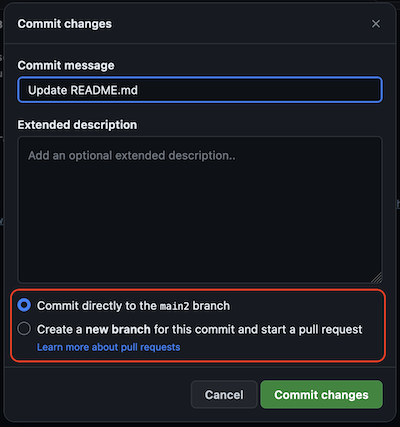
Figure 3
Image 1 of 1: ‘Commit changes pop-up dialog, zoomed in on the "Create a new branch" radio button when clicked, which defaults a branch name that can be changed’
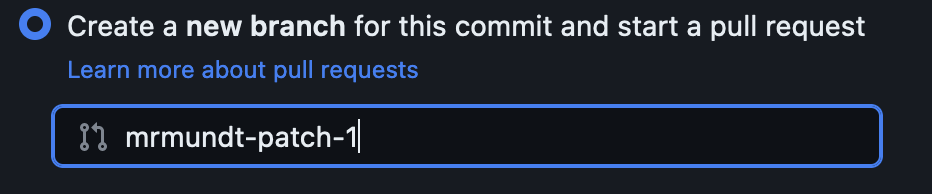
Figure 4
Image 1 of 1: ‘Open a pull request page loaded - shows the commit message from the previous step as the Title, empty "Write" section’
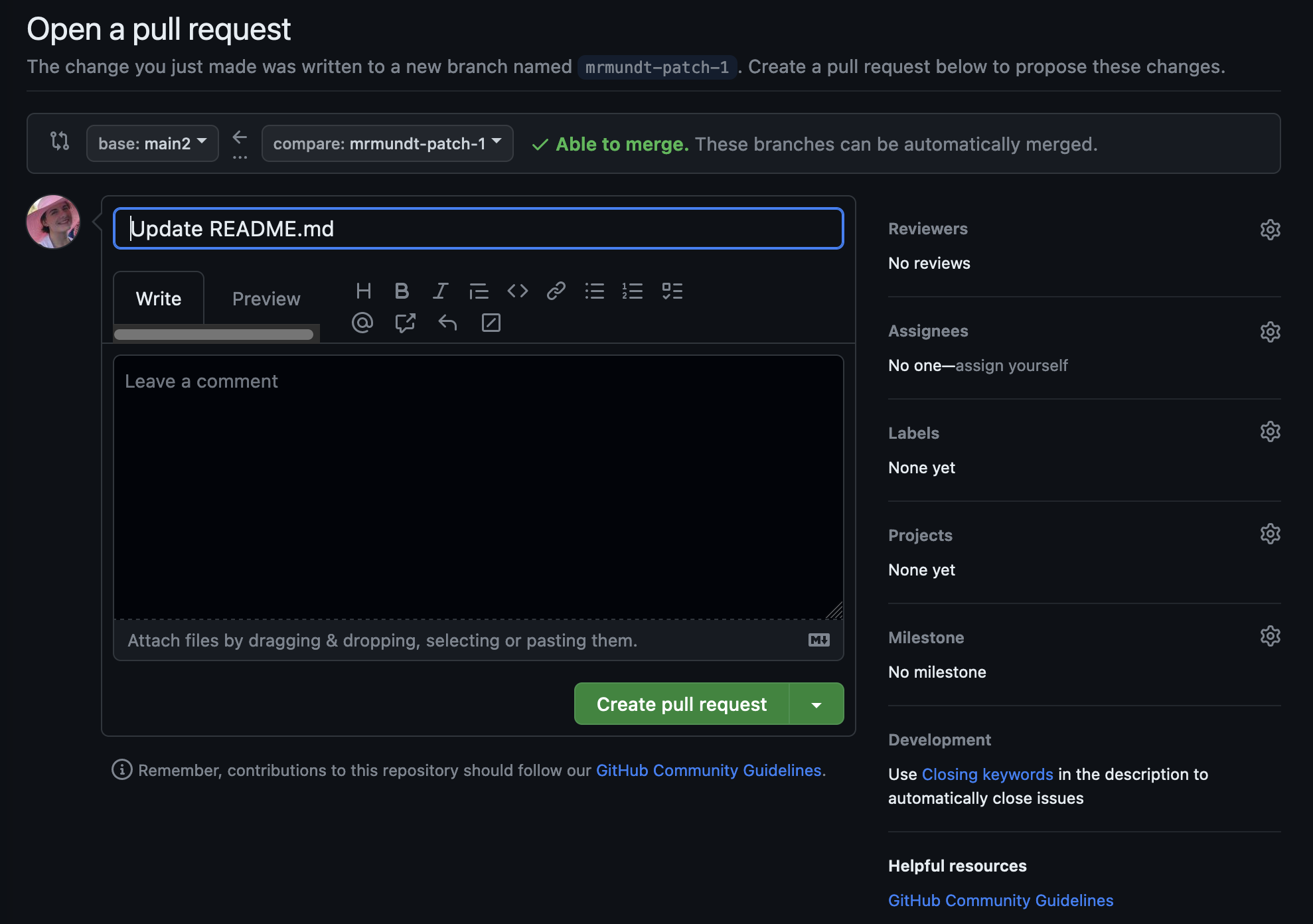
Figure 5
Image 1 of 1: ‘Newly opened PR with proposed changes - main page shows the Title, description, list of commits, and merge options’
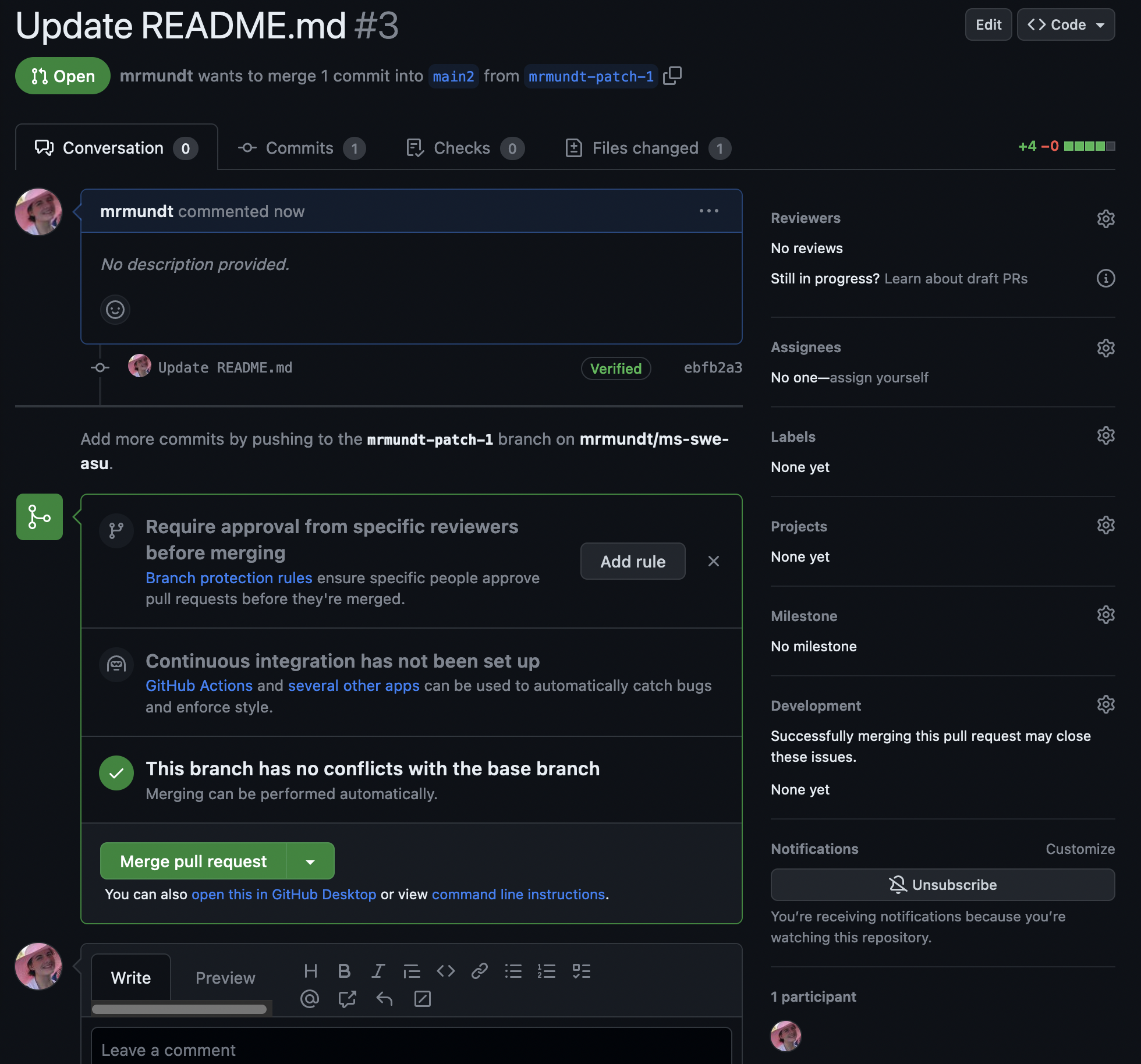
Figure 6
Image 1 of 1: ‘Comment box on a Pull Request - Write section includes a statement, "I am writing a comment on this PR"’
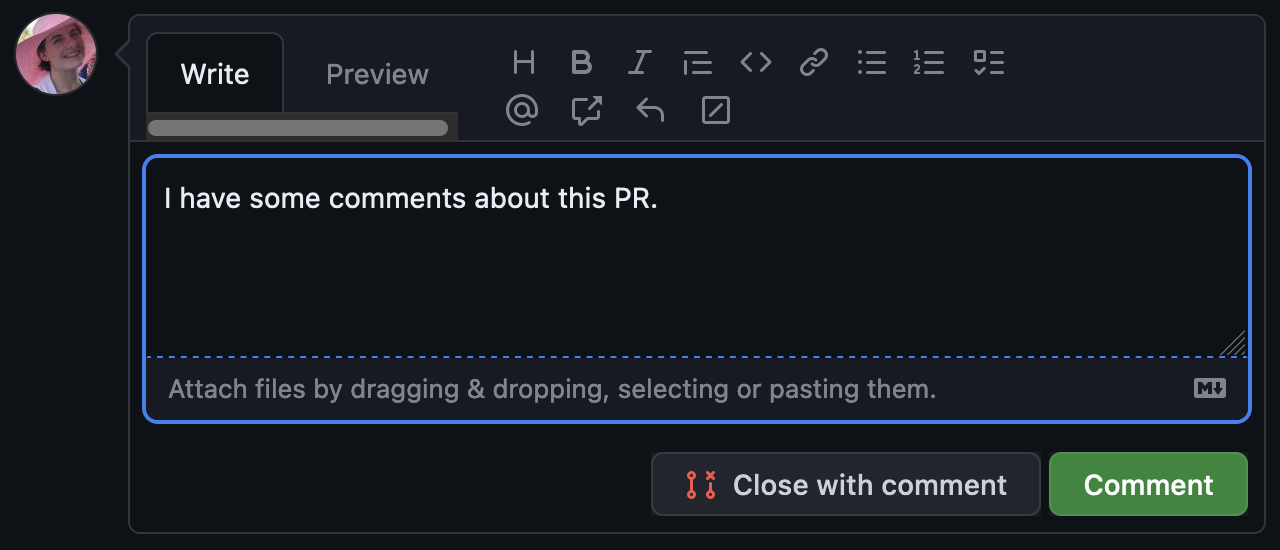
Figure 7
Image 1 of 1: ‘An image using the pound symbol (#) to pop-up options for linking other Issues or Pull Requests’
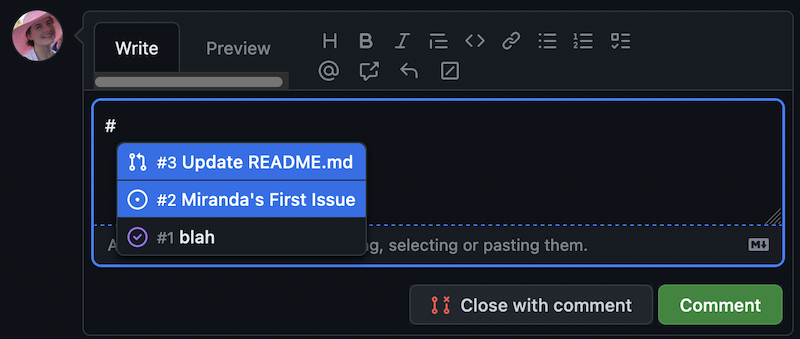
Figure 8
Image 1 of 1: ‘An image showing the pop-up to a linked issue. The pop-up shows a small preview of the linked issue that includes the title and some portion of the description.’
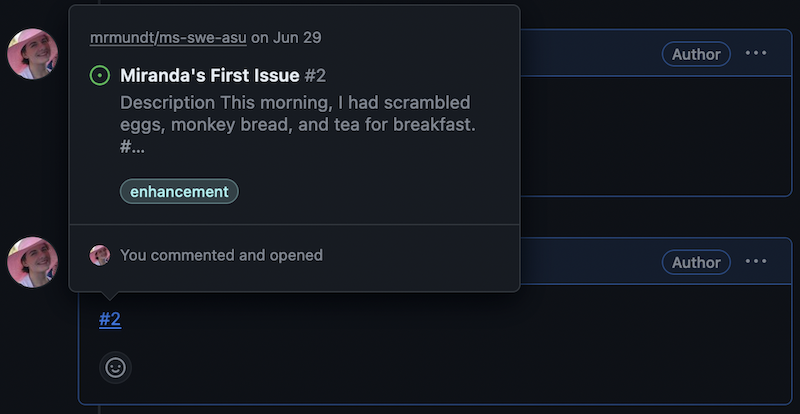
Figure 9
Image 1 of 1: ‘Information block on the right-hand side that includes reviewers, assignees, labels, projects’
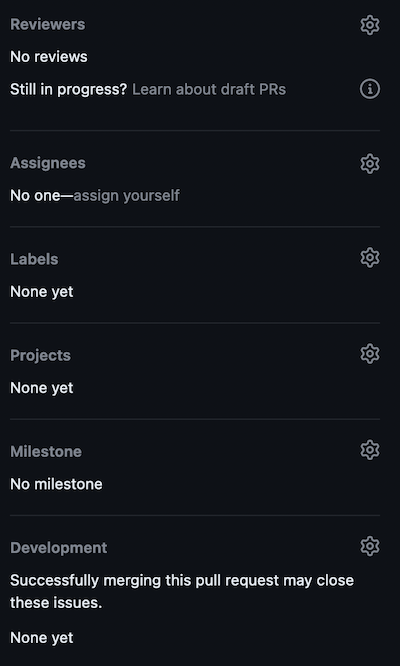
Figure 10
Image 1 of 1: ‘The merge options on the example PR that shows that the branch has no conflicts and the "Merge pull request" button highlighted’
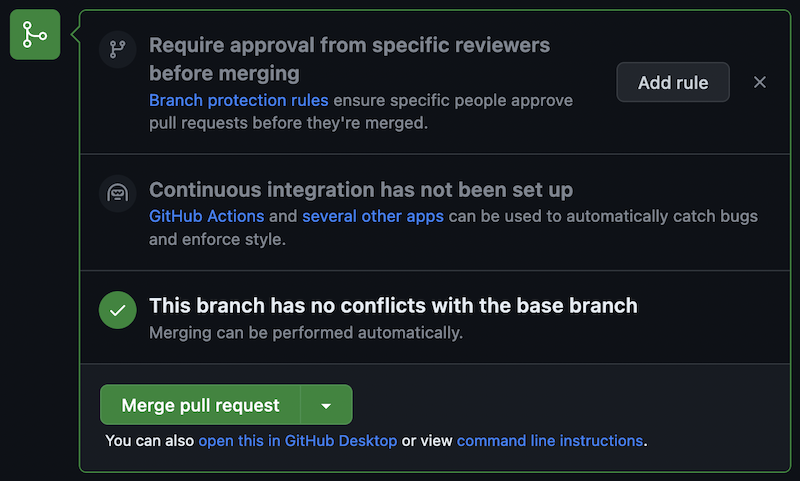
Figure 11
Image 1 of 1: ‘Merge PR dropdown with three options - Create a merge commit, Squash and merge, Rebase and merge’
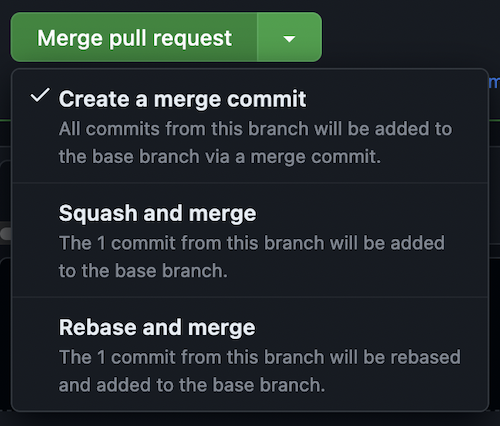
Figure 12
Image 1 of 1: ‘Confirm merge dialog box - shows the merge commit message, an extended message, and a button to confirm the merge’
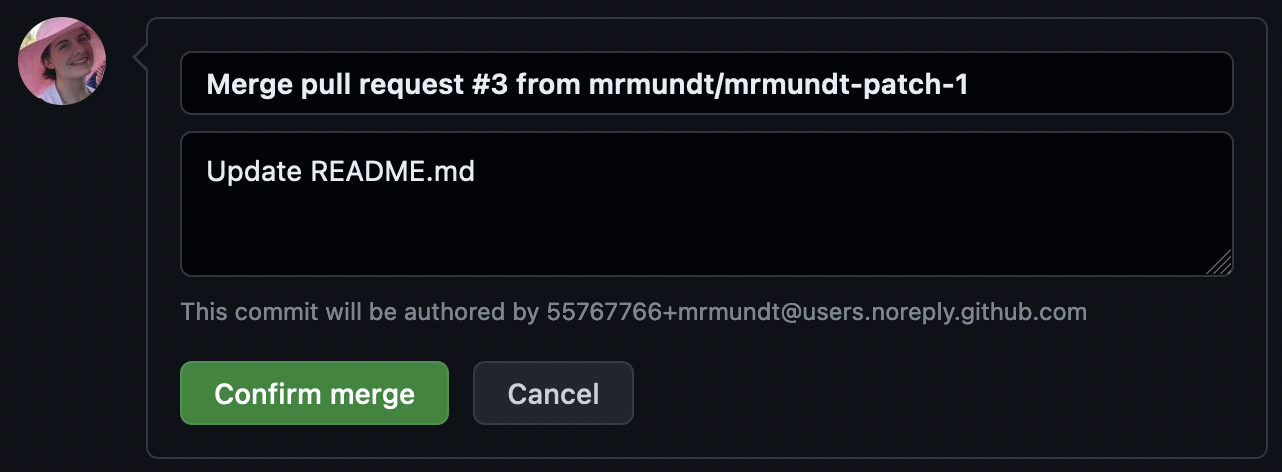
Labels and Templates
Figure 1
Image 1 of 1: ‘The PR page with the labels option ("Labels - 9") highlighted’

Figure 2
Image 1 of 1: ‘Display of the "Apply Labels" dropdown from the main Pull requests page - shows all of the label colors and names’
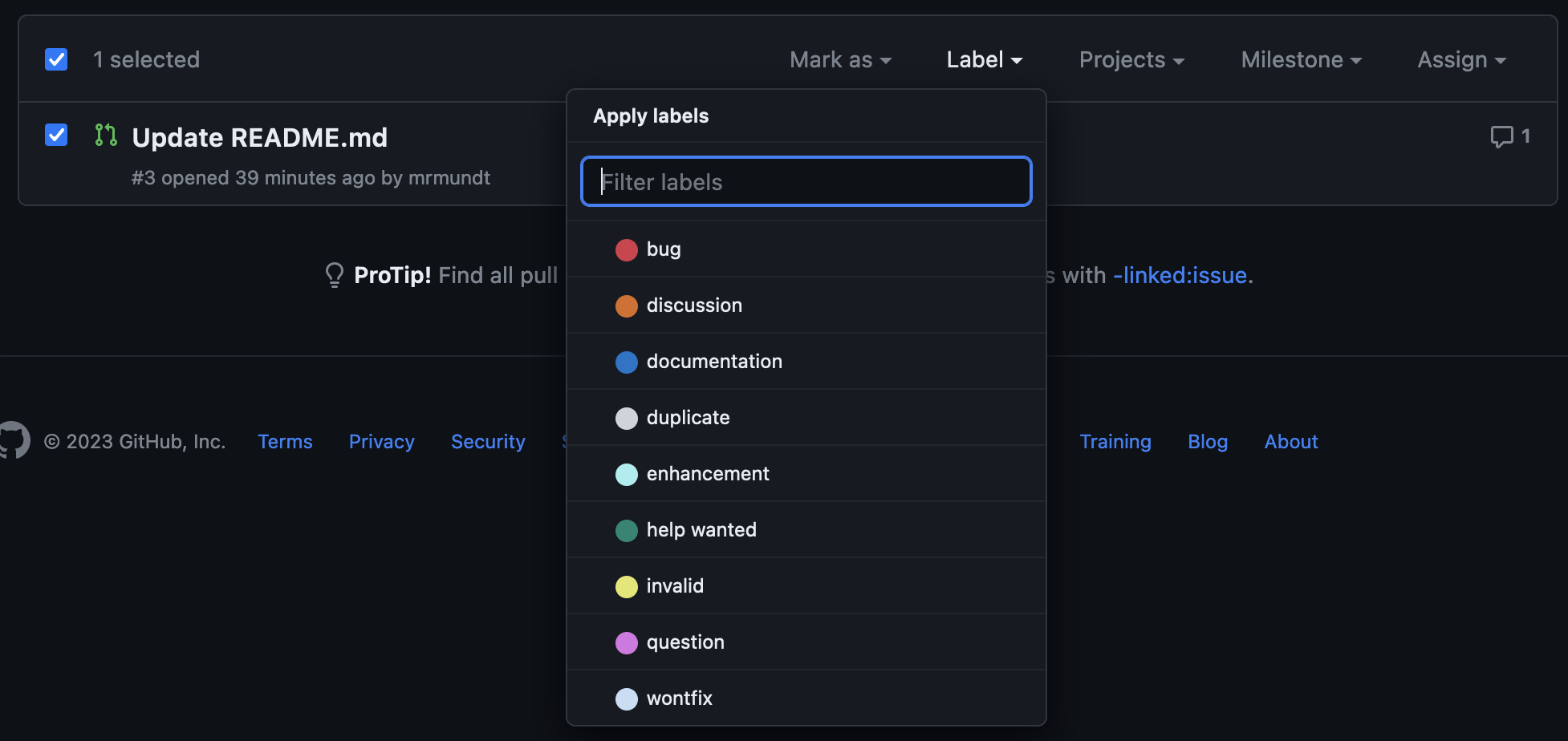
Figure 3
Image 1 of 1: ‘Cog-wheel option selected to reveal the label dropdown within a single pull request’
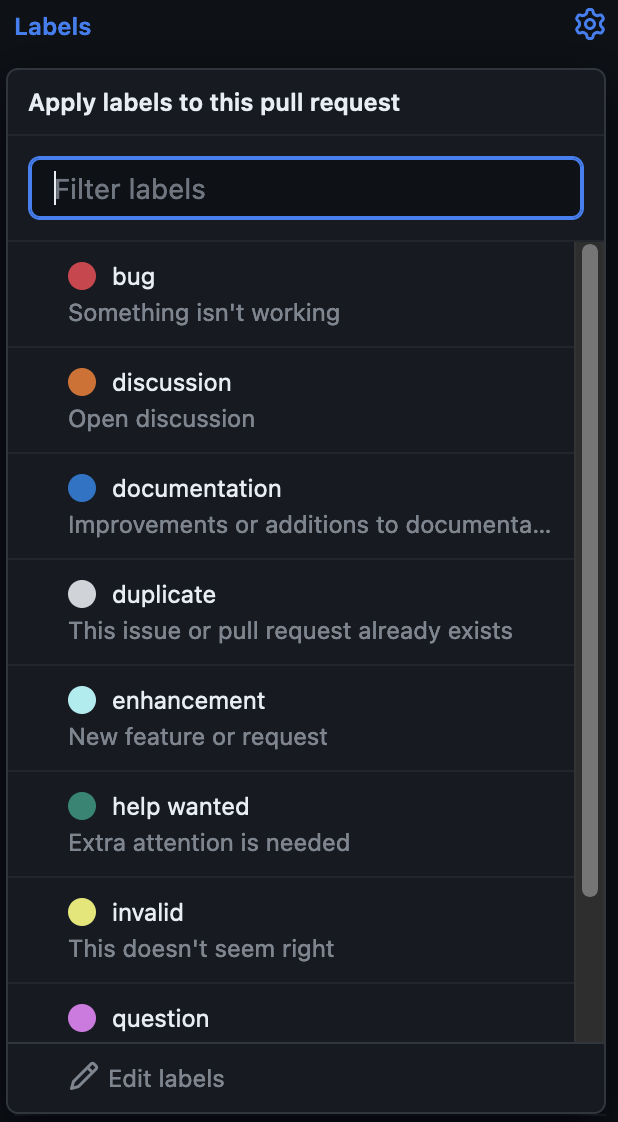
Figure 4
Image 1 of 1: ‘Through the GitHub GUI, "Add file" button selected, with "Create new file" highlighted, within the .github directory’
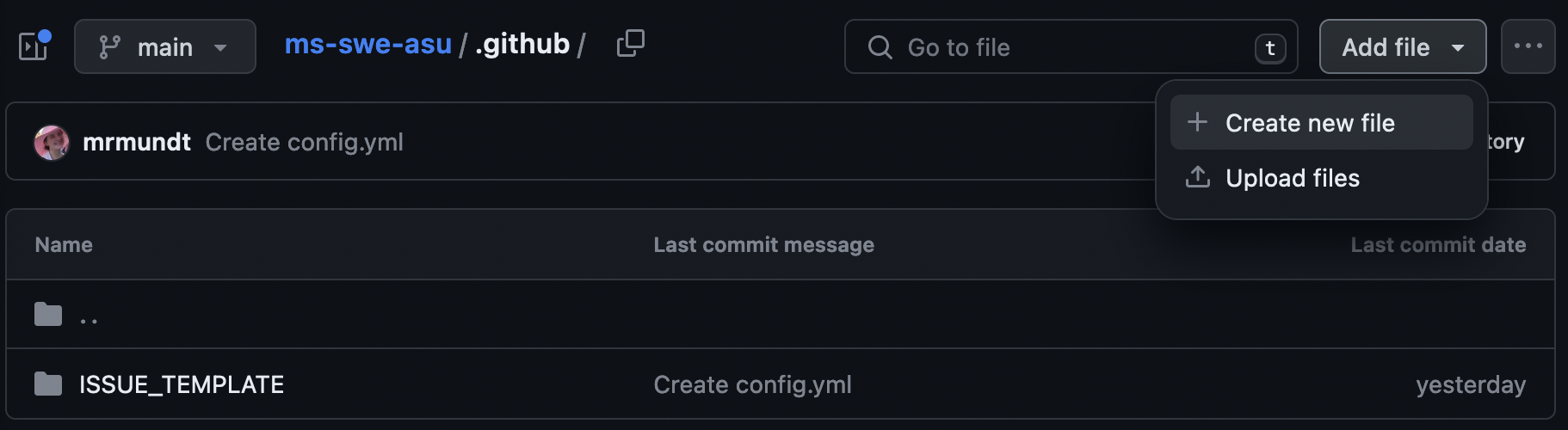
Figure 5
Image 1 of 1: ‘New PR with the template above - default Title, Write section includes Description, checklist, and extra Markdown comment that won't render in the preview’
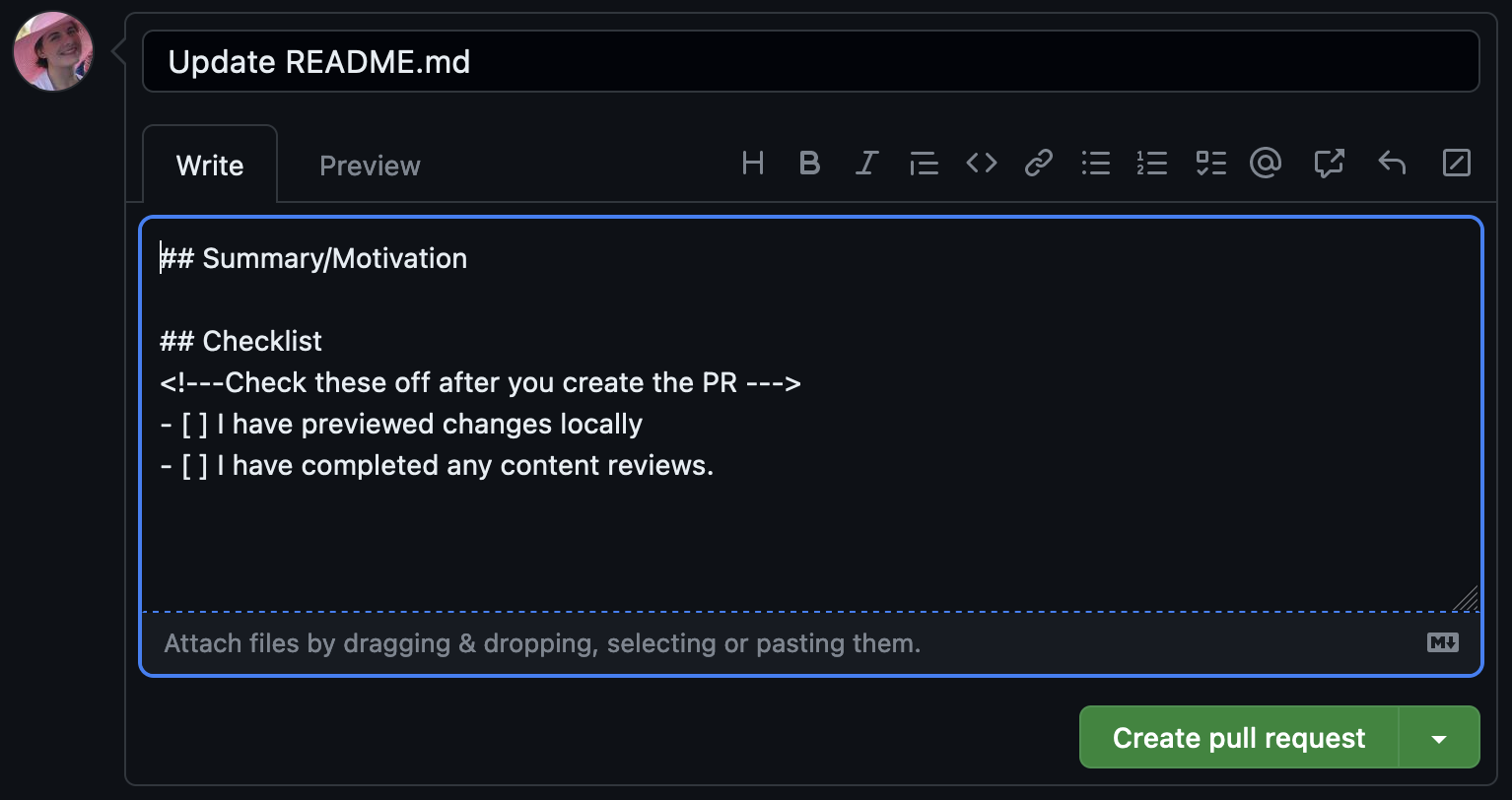
'Good' Pull Requests
Code Reviews
Figure 1
Image 1 of 1: ‘Reviewers menu on a Pull Request - includes the text "Select up to 15 reviewers" and a search bar in which a user can start type a GitHub handle’
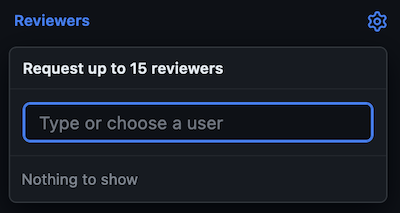
Figure 2
Image 1 of 1: ‘The Pull Request main page with the "Files Changed" tab (far-right option) circled’

Figure 3
Image 1 of 1: ‘Small example of what the plus (+) symbol looks like for adding comments to a specific line on a PR’
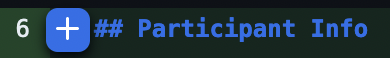
Figure 4
Image 1 of 1: ‘The pop-up dialog to add a comment on Line 6 - includes a Write and Preview section plus buttons to Cancel, Add single comment, and Start a review’
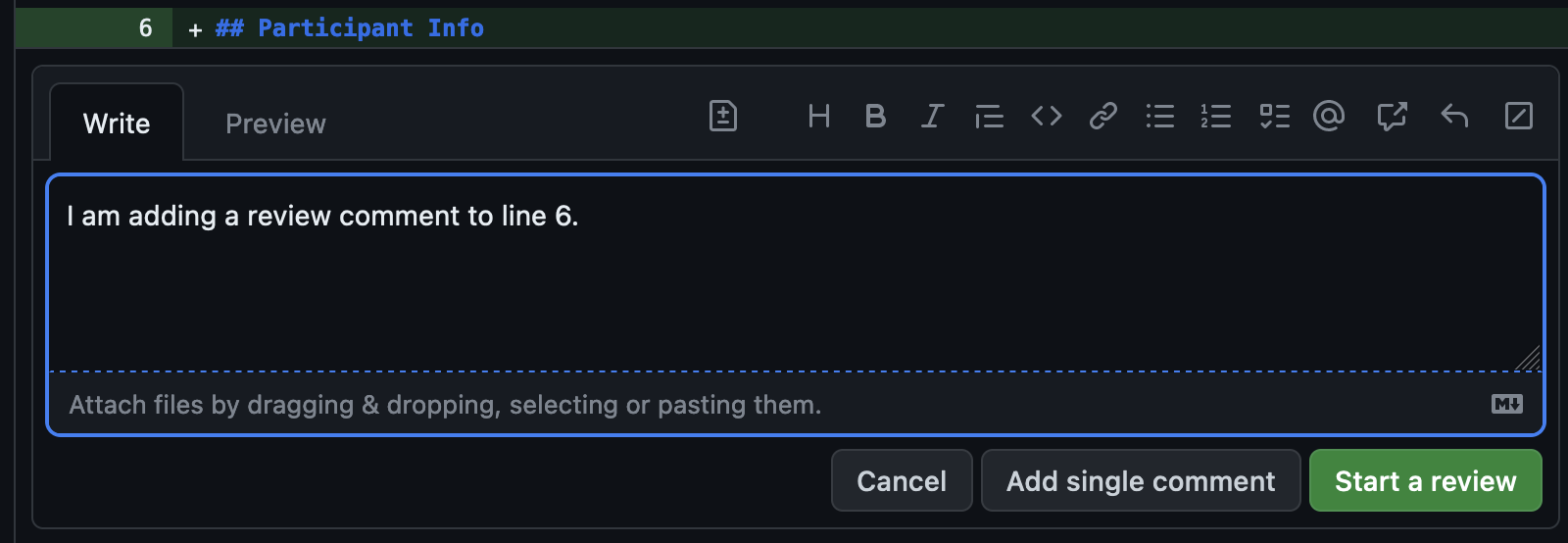
Figure 5
Image 1 of 1: ‘Files changed page with review button highlighted’
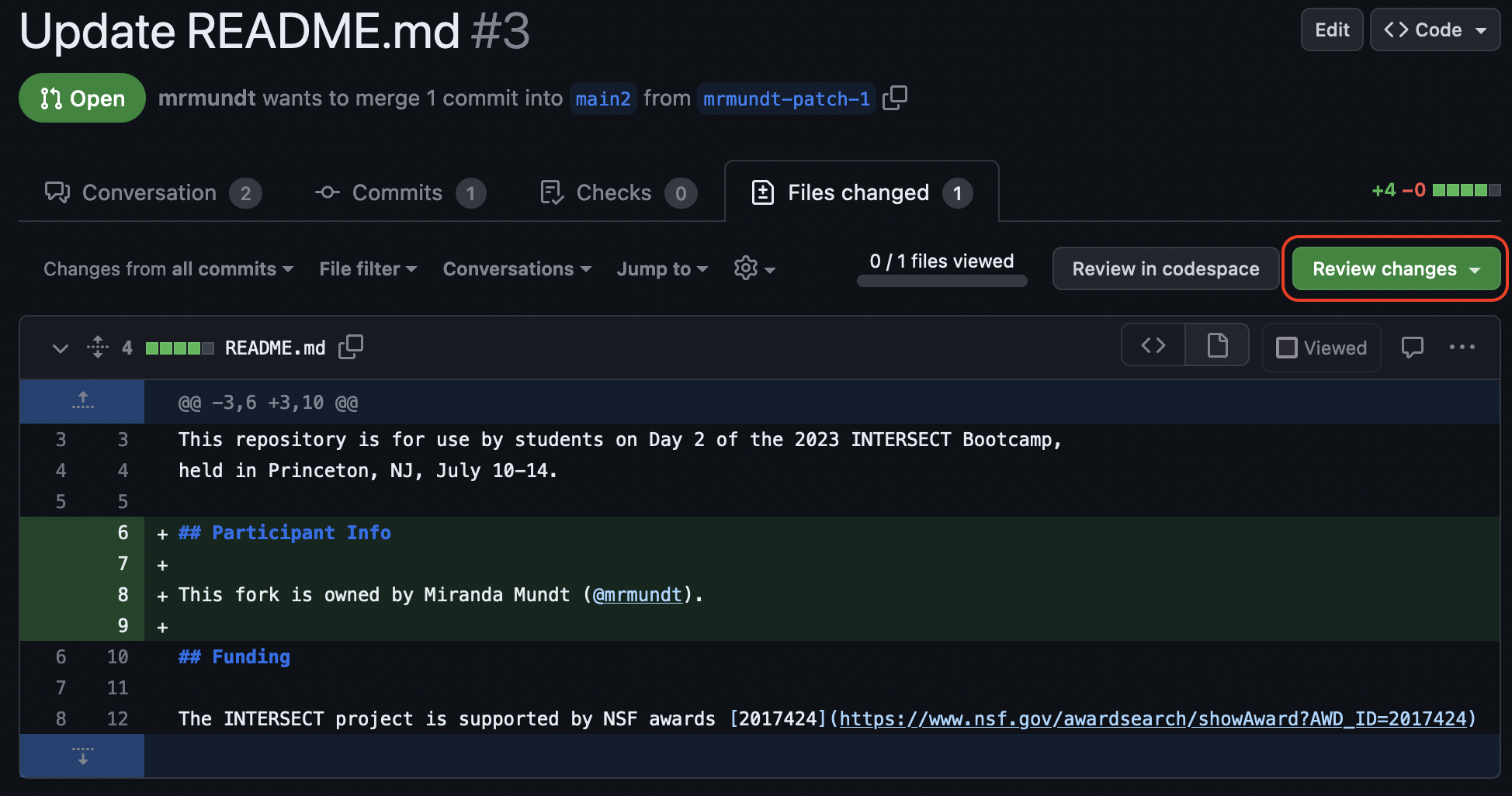
Figure 6
Image 1 of 1: ‘An image displaying the main Pull request page (Conversation), on which the review comments appear lumped together with a preview of each line/comment in its own box’
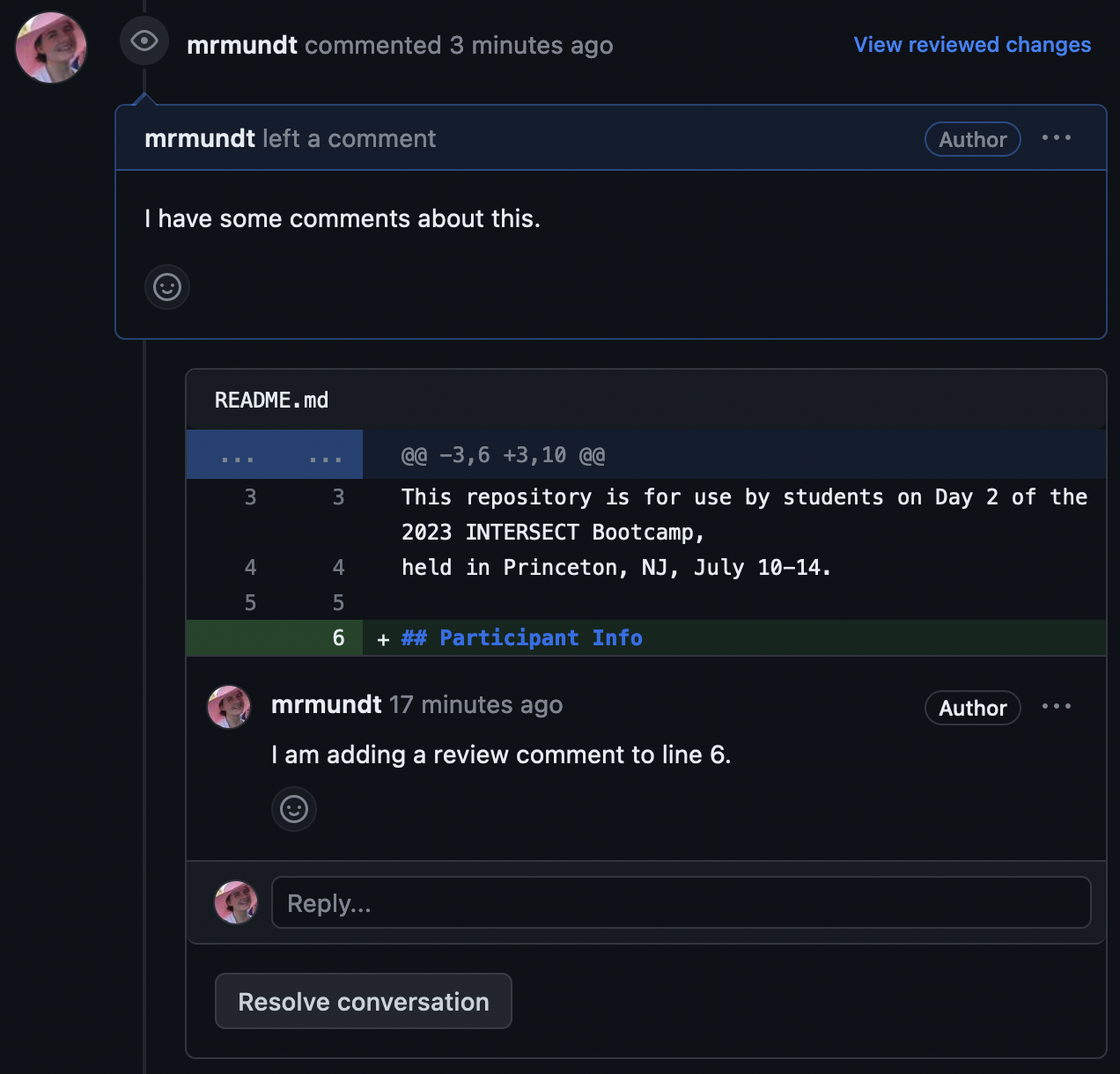
Figure 7
Image 1 of 1: ‘An image displaying the Files changed page, on which the review comments appear on each line on which they were added’