CI for Python Package
Last updated on 2025-07-18 | Edit this page
Overview
Questions
- How do I setup CI for a Python package in GitHub Actions?
Objectives
- Learn about the Actions for GitHub Actions
- Learn basic setup for Python package GitHub Actions
Setup Python project
For this episode, we will be using some of the material from the INTERSECT packaging carpentry
Setup CI
Now we will switch from setting up a general CI pipeline to more specifically setting up CI for our Python package needs.
But first…
Activity: What do we need in CI for a Python package project?
What are some of the things we want to automate checks for in CI for a Python Package?
What tools accomplish these checks?
Just some suggestions (not comprehensive):
- Testing passes (pytest for unit testing or nox for parallel Python environment testing)
- Code is of quality (i.e. ruff or flake8 for linting or mccabe for reducing cyclomatic complexity)
- Code conforms to project formatting guide (i.e. black for formatting)
- Code testing coverage does not drop significanly (i.e. pytest-cov or Coverage.py)
- Static type checking (i.e. mypy )
- Documentation builds (i.e. sphinx )
- Security vulnerabilities (i.e. bandit)
CI development
When you are first starting out setting up CI, don’t feel you need to add all the checks at the beginning of a project. First, pick the ones that are “must haves” or easier to implement. Then, iteratively improve your pipeline.
Setup Python environment in CI
As of right now, your .github/workflows/main.yml YAML
file should look like
YAML
name: example
on: push
jobs:
greeting:
runs-on: ubuntu-latest
steps:
- name: Greeting!
run: echo hello worldOverall, we will want to get our CI to run our unit tests via pytest. But first, let’s figure out how to setup a Python environment.
Let’s change the name from example to
Code Checks to better reflect what we will be doing.
We will add another job (named test-python-3-10) and add
the steps to setup a Python 3.10 environment to our YAML file:
YAML
name: Code Checks
on: push
jobs:
greeting:
runs-on: ubuntu-latest
steps:
- name: Greeting!
run: echo hello world
test-python-3-10:
name: Check Python 3.10 on Ubuntu
runs-on: ubuntu-latest
steps:
- uses: actions/checkout@v4
- uses: actions/setup-python@v5
with:
python-version: "3.10"You might be asking: “What is going on with the uses
command?”
Here, we are using what GitHub calls “Actions”. These are custom applications that, quoted from the documation link above, “…performs a complex but frequently repeated task.”
Second, you might ask: “Okay… but what is it doing?”
We won’t go into too much detail but mainly,
actions/checkout@v3 checks out your code. This one is used
all the time.
GitHub Acions Marketplace
GitHub has what they call a “Marketplace” for “Actions” where you can search for reusable tasks.
There is a Marketplace page for actions/checkout (Marketplace
page]) and also a GitHub repository for the source code (GitHub).
The @v3 in actions/checkout@v3 signifies
which version of the actions/checkout to use.
So…
Activity: What does the
setup-python Action do?
What do you think the actions/setup-python does?
Can you find the Marketplace page for
actions/setup-python?
Can you find the GitHub repository for
actions/setup-python?
Bonus: Can you find a file in the GitHub repo that gives you
all the with options?
- This action helps install a version of Python along with other options
- Marketplace: https://github.com/marketplace/actions/setup-python
- GitHub repository: https://github.com/actions/setup-python
-
Bonus: This will be in the
actions.yml. Here is the@v4version ofactions.yml: link.
Running your unit tests via CI
We now have our Python environment setup in CI. Let’s add running our tests!
YAML
name: Code Checks
on: push
jobs:
greeting:
runs-on: ubuntu-latest
steps:
- name: Greeting!
run: echo hello world
test-python-3-10:
name: Check Python 3.10 on Ubuntu
runs-on: ubuntu-latest
steps:
- uses: actions/checkout@v3
- uses: actions/setup-python@v4
with:
python-version: "3.10"
- name: Install package
run: python -m pip install -e .[test]
- name: Test package
run: python -m pytestWe see that we are installing our Python package with the test
dependencies and then running pytest, just like we would
locally.
Let’s push it and see our new CI for Python!
Checkout the results! We see that we now have two jobs running!:
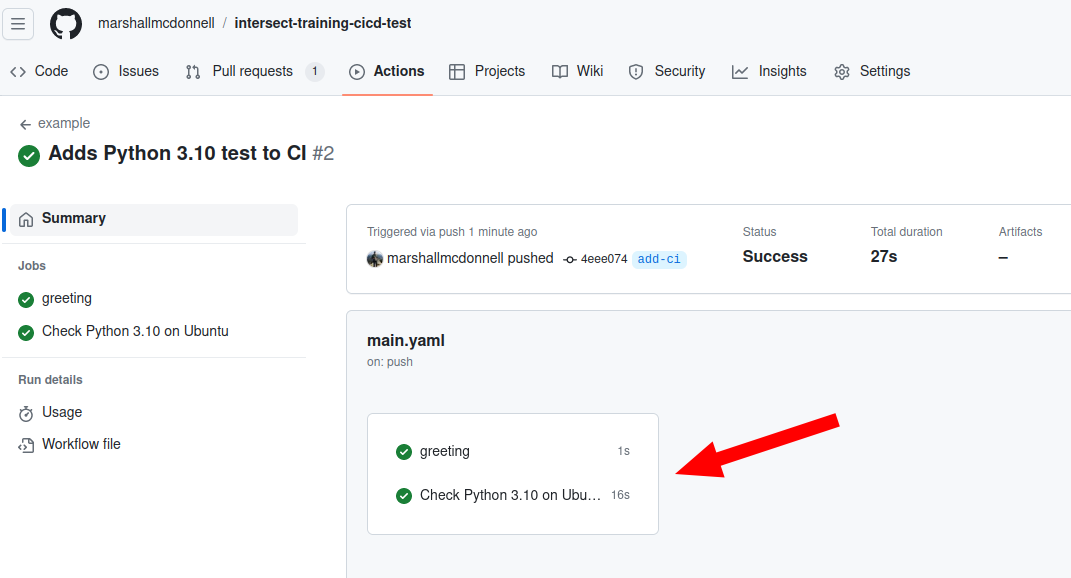
We can see the output / results from running pytest:
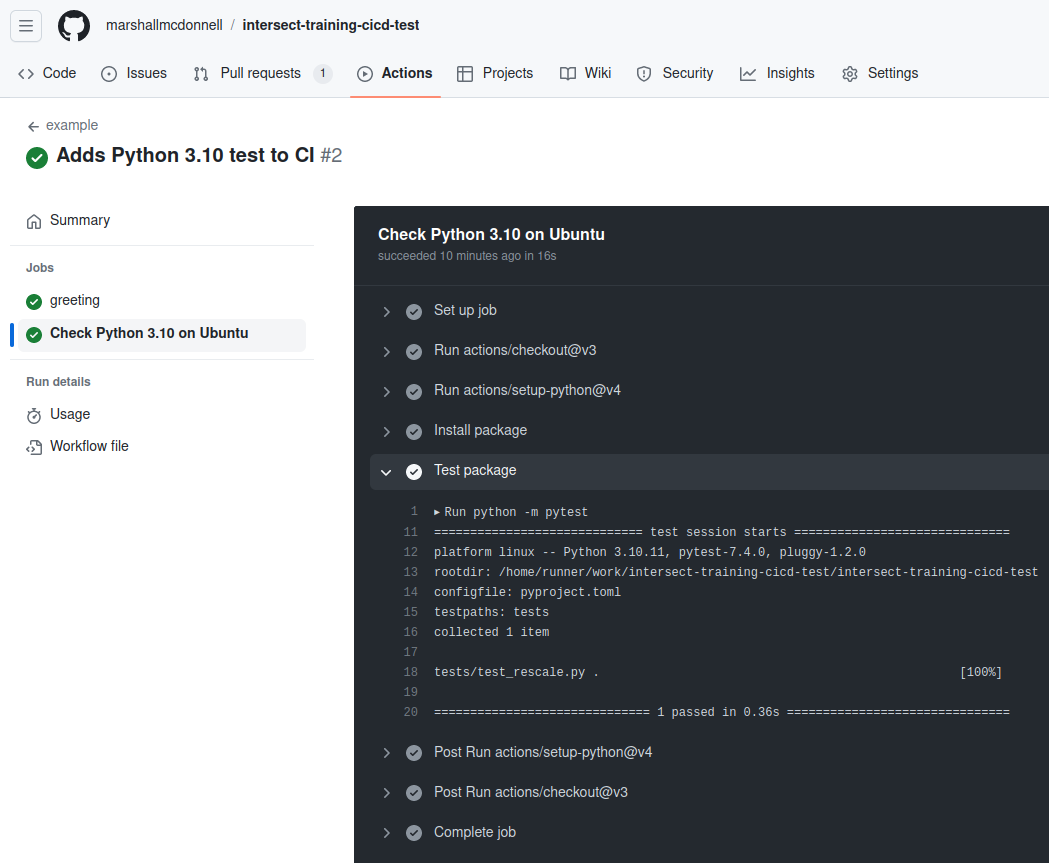
Similarly, we see our open Pull Request has updated dynamically with updates!
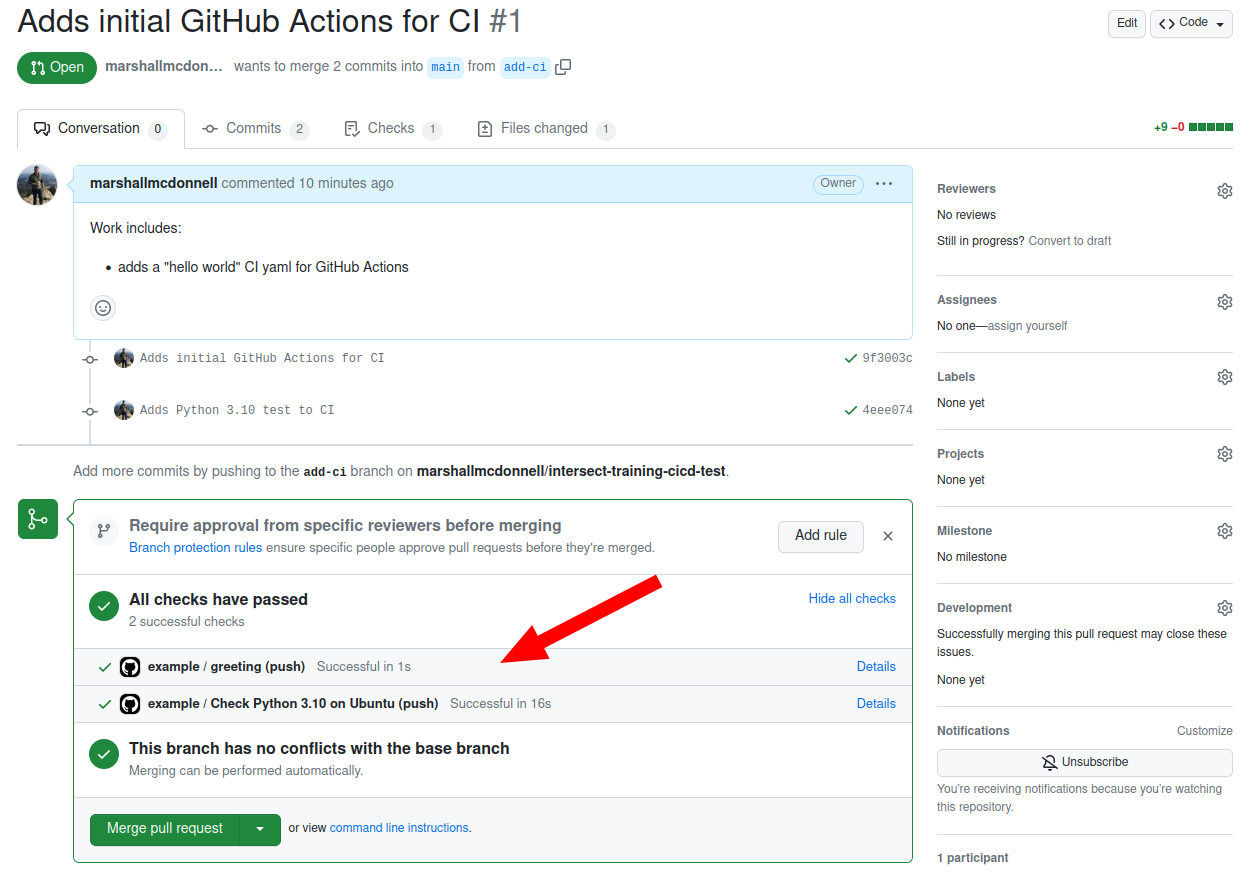
Activity: Running multiple jobs
Did the jobs run in sequence or in parallel?
Parallel. We will discuss this more when we get to the CD section.
- GitHub has a Marketplace of reusable Actions
- CI can help automated running tests for code changes to your Python package
