(Bonus) Implementing CI/CD for documentation using containers
Last updated on 2025-07-18 | Edit this page
Overview
Questions
- How to setup CI/CD for documentation using containers?
Objectives
- Setup a CI and CD workflow for container images using GitHub Actions
- Learn about the GitHub Container Image Registry
Knowing about containers and how we want to create a container image, we will dive into implementing CI/CD for our documentation using Docker.
We won’t be running these commands locally so you do not need Docker installed. We will just created the GitHub Actions YAML file to let CI/CD run it instead.
If you do have docker installed, feel free to run these commands locally. It is just not required.
Setup CI for documentation
The main job we need for CI is to build the container image for the documentation.
We can accomplish this simply with Docker via:
So let us add this to our CI YAML. Luckily, Docker is already installed on the GitHub Actions runners!
If not already in the project directory, go ahead and get there. We will make our feature branch:
We will create a new .github/workflows/docs-ci.yml file
in the project.
Open .github/workflows/docs-ci.yml with your favorite
editor and add the following
YAML
name: Documentation CI
on: push
jobs:
build-docs-using-docker:
runs-on: ubuntu-latest
steps:
- uses: actions/checkout@v4
- name: Build docs via Docker
run: docker build -t my-docs .NOTE: Don’t forget the . at the end of the
docker build -t my-docs . command! That tells the build
command which directory to use.
Let’s push this to the repository and see what happens!
BASH
git add .github/workflows/docs-ci.yml
git commit -m "Adds job to build docs in CI via docker"
git push -u origin add-docs-cicd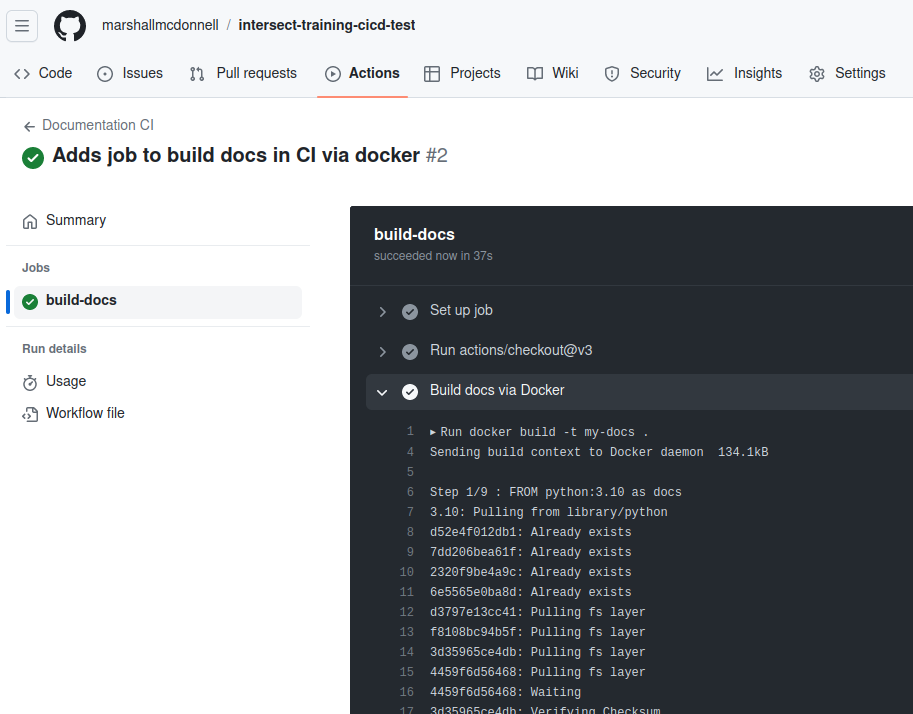
So we are successfully building our container image in CI!
Now, we need to publish this image via CD. This is equivalent to pushing the container image to a container image registry.
GitHub Container Image Registry
We won’t be using the DockerHub container image registry.
Instead, we will use GitHub’s built-in GitHub Container Image Regsitry (GHCR). Similar to one reason why we choose GitHub Actions for CI/CD, GitHub can integration with GHCR without requiring 3rd party credentials to be shared, like we did with TestPyPi.
Also, it is free! DockerHub is as well, mostly.
Setup CD for documentation
As before, we need the trigger setup for the publish / releases.
We can re-use what we previously had for the Python package CD trigger:
For the jobs, we will do a build and push of the container image on Releases.
We will heavily rely on existing Actions in GitHub to accomplish this:
-
docker/setup-buildx-action: Sets up Docker for us on the runner Marketplace -
docker/login-action: Logs into container registries using runner credentials Marketplace -
docker/build-push-action: Builds and pushes image to container registry. Marketplace
Open .github/workflows/docs-cd.yml with your favorite
editor and add the following:
YAML
name: Documentation CD
on:
workflow_dispatch:
release:
types:
- published
jobs:
publish-docs-using-docker:
runs-on: ubuntu-latest
permissions:
packages: write
steps:
-
name: Checkout
uses: actions/checkout@v4
-
name: Set up Docker Buildx
uses: docker/setup-buildx-action@v2
-
name: Login to GitHub Container Registry
uses: docker/login-action@v2
with:
registry: ghcr.io
username: ${{ github.actor }}
password: ${{ secrets.GITHUB_TOKEN }}
-
name: Build and push catalog image
uses: docker/build-push-action@v4
with:
context: .
push: true
platforms: linux/amd64,linux/arm64
tags: ghcr.io/${{ github.repository }}:${{ github.ref_name }}A few things to note:
- The
permissions:packages:writeis important to allow this job to write to GitHub Packages, which the container registry is part of. - In
docker/login-action,github.actoris a special variable GitHub provides for the runner to use as a “username”. Similar to__token__usernames. - In
docker/login-action,secrets.GITHUB_TOKENis a secret GitHub provides for the runner to log back into other GitHub services. Reference: https://docs.github.com/en/actions/security-guides/automatic-token-authentication - In
docker/build-push-action, thepush: trueis what tells this action we want to push the image to the container image registry - In
docker/build-push-action, we are building for multiple hardware platforms viaplatforms: linux/amd64,linux/arm64. - In
docker/build-push-action, thetagsis essentially the tag name others will use to “pull” the image from. - We are using some other
github.*variables in thetagsto construct the image name in the container registry:-
github.repository: Repository name (i.e.marshallmcdonnell/intersect-training-cicd) -
github.ref_name: Short name of branch or tag, using it as a sort of “version number” (i.e.add-docs-cdorv0.1.0)
-
Let’s push this to the repository and see what happens!
BASH
git add .github/workflows/docs-cd.yml
git commit -m "Adds CD for docs to container image registry"
git push -u origin add-docs-cicd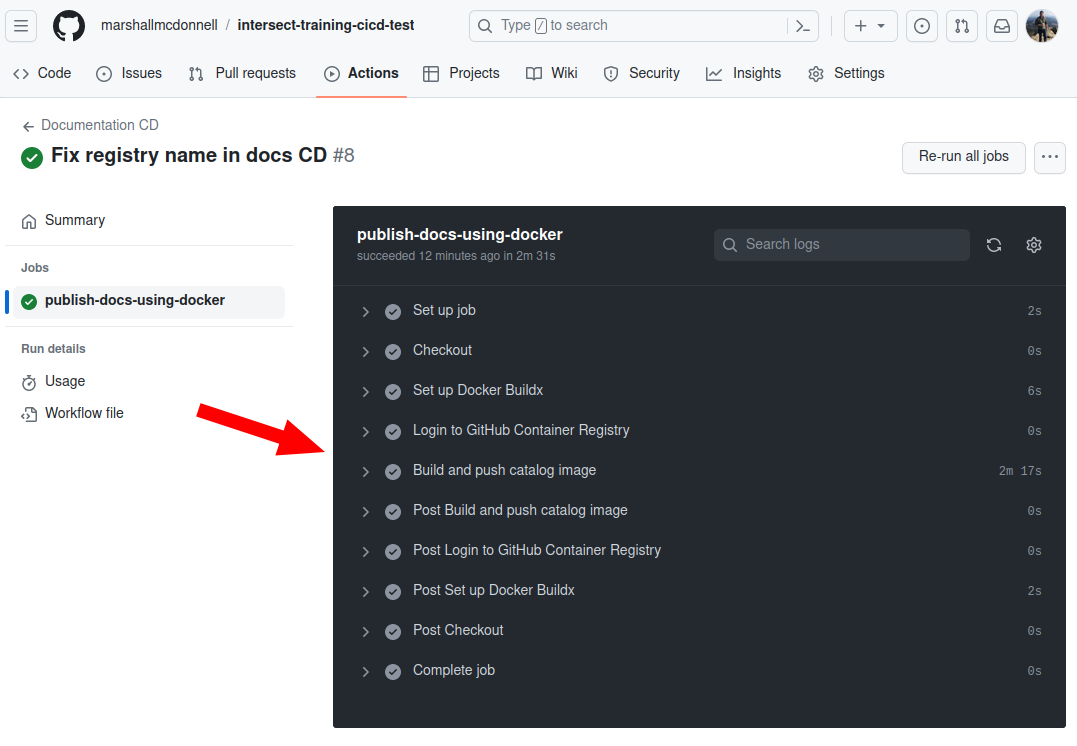
Looks like it passed!
And if we look at the “Packages” tab in GitHub, we should see our package!
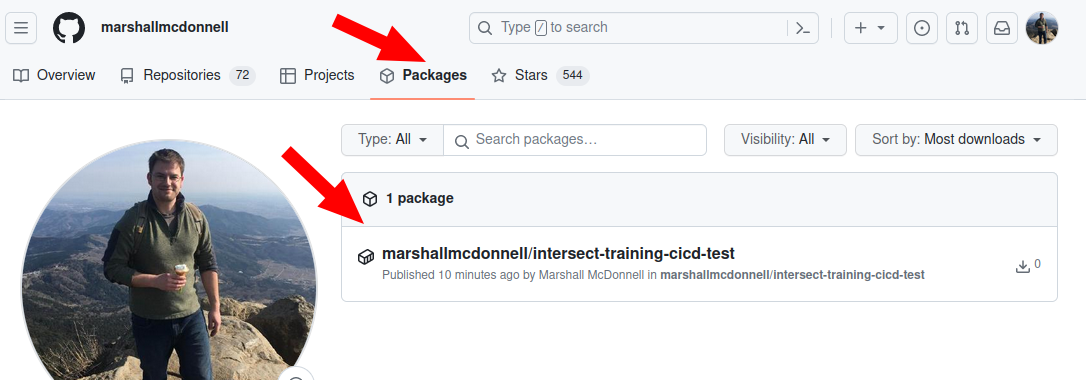
Going into the package, we can see our Users are given instructions
on how to get this container via docker pull
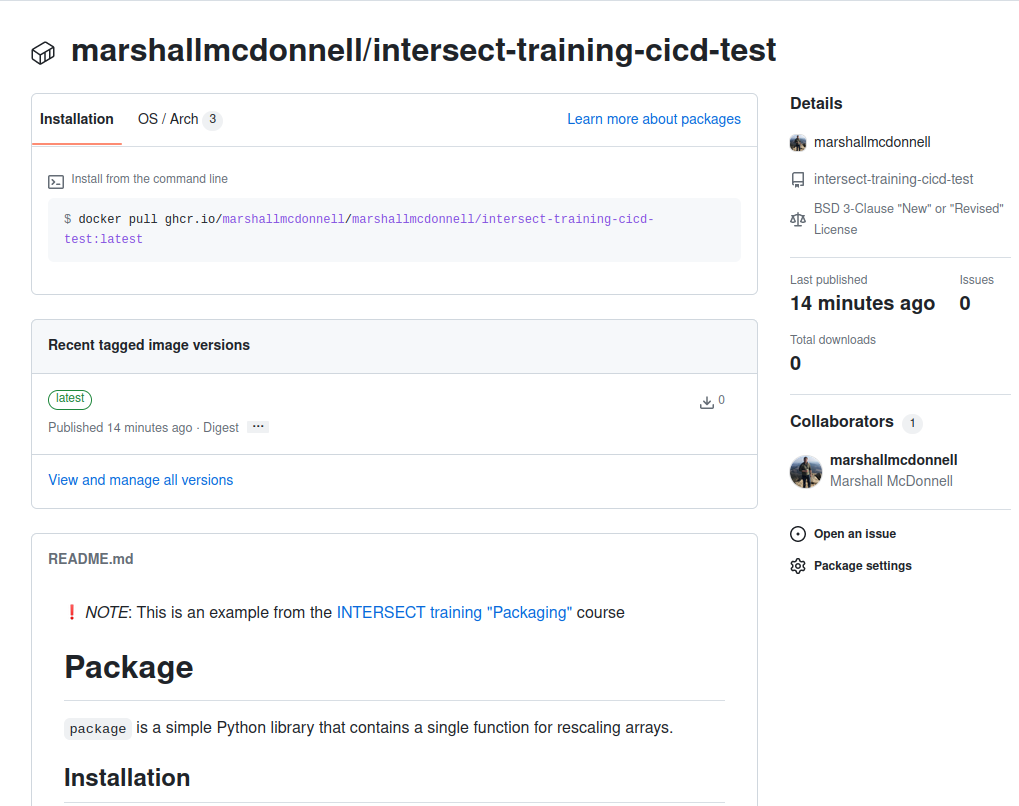
We can launch this container, mapping from the container port 80 (HTTP) to one on our host machine (8080), to spin up our docs server!
Then, navigate to http://localhost:8080.
Now we can allow operations or system administrators to serve our docs using containers!
Side note about our “CD”
Action: Question about our CD
So we just setup CD for a documentation server right?
Not quite. We are doing CD for the “publshing” part.
Yet, CD is continuous delivery or deployment. We really have not deployed our server. Someone else still has to do this for us right now.
True CD for a pipeline like this would include deploying this onto the server as a website
Wrap up
This wraps up CI/CD for containers.
Once you are happy, let’s use our open pull request for this branch
and get it merged back into main!
Clean up local repository
To get your local repository up-to-date, you can run the following:
git checkout main
git pull
git remote prune origin # prune any branches deleted in the remote / GitHub that are still local
git branch -D add-docs-cicd # optional- GitHub provides resources to publish container images
