IntroductionWhat is CI/CD?Breaking ChangesCI/CD Tools and Solutions
Figure 1
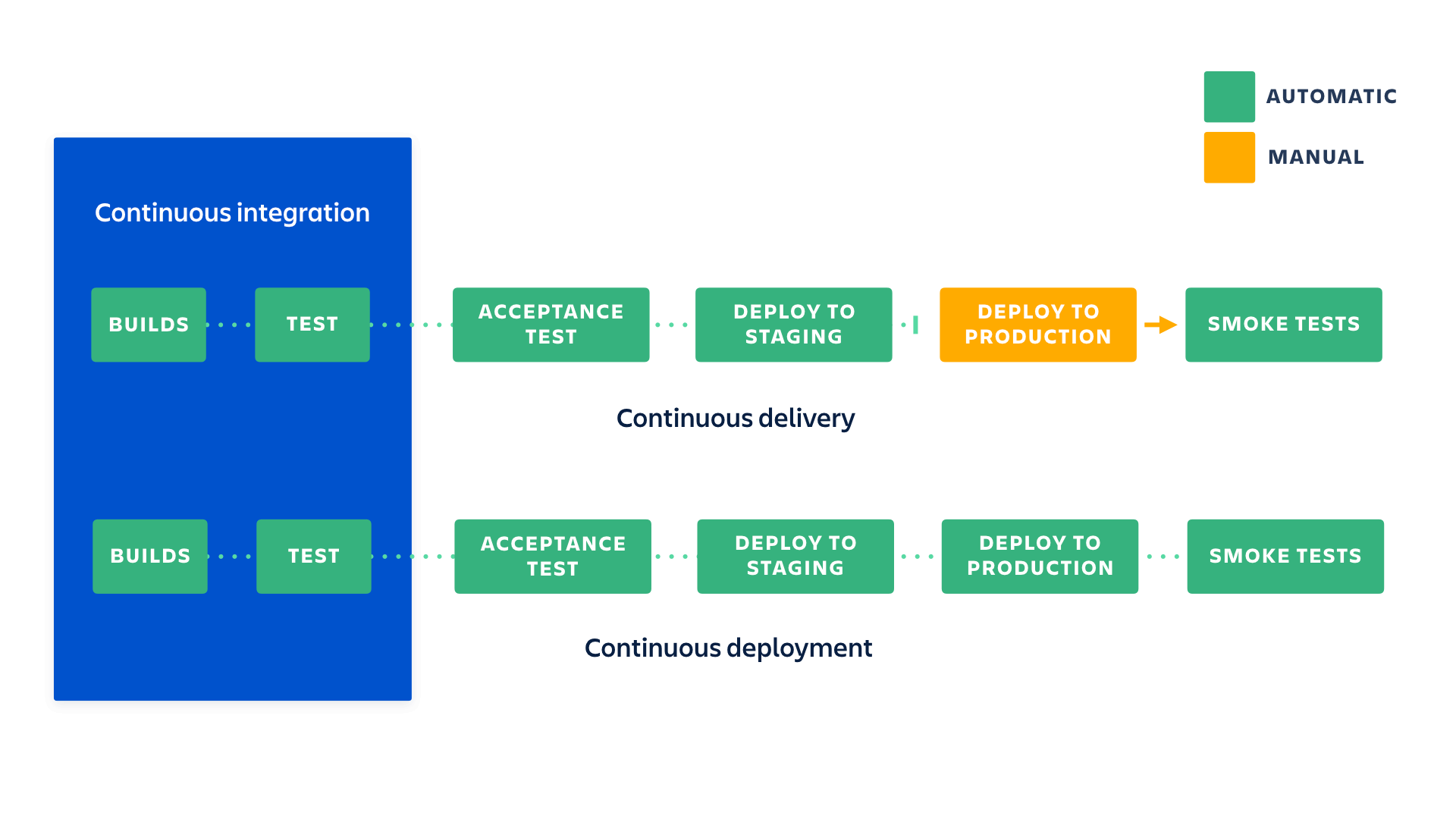
Figure 1. Differences between continous delivery
vs. continous deployment and their relationship to continous
integration. Image retrieved from: HERE
Exit CodesStart by ExitingPrinting Exit CodesSetting Exit CodesIgnoring Exit Codes
Understanding Yet Another Markup LanguageYAMLWhat CI/CD tools use YAML
YAML and GitHub ActionsGitHub Actions YAML
Hello CI World
Figure 1
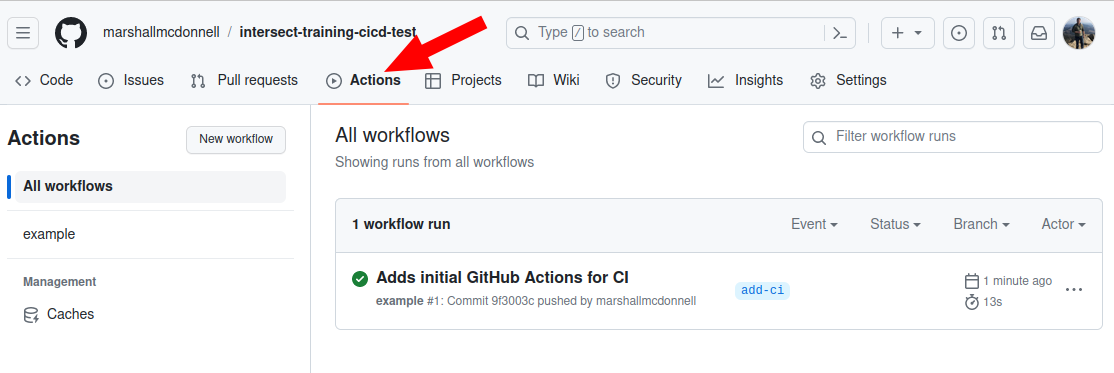
GitHub Actions page
Figure 2
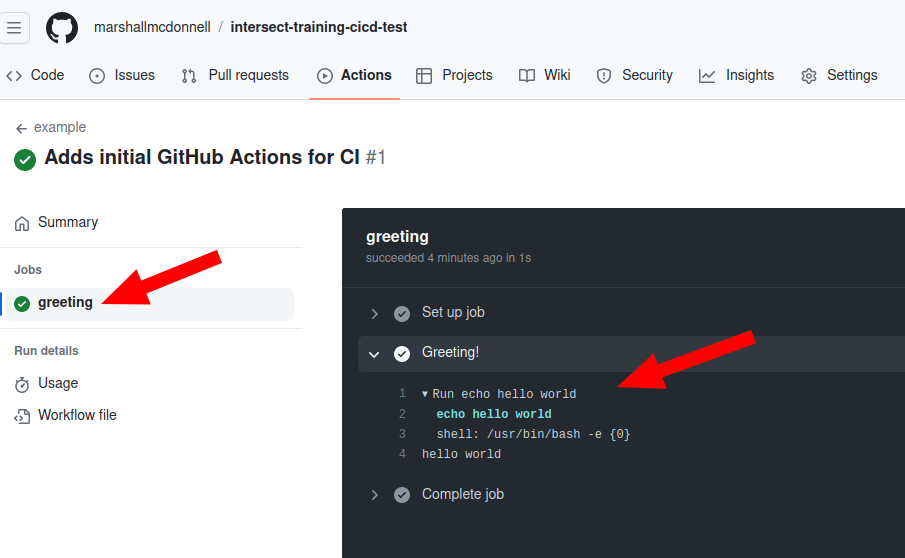
GitHub Actions page part 2
Figure 3
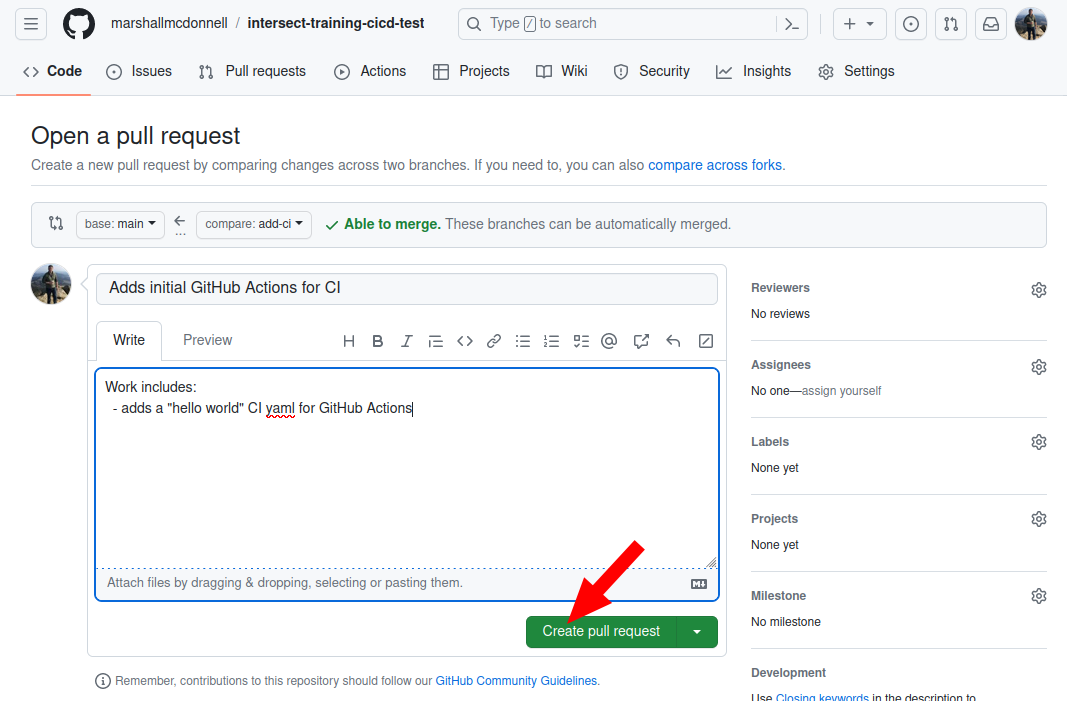
Pull Request
Figure 4
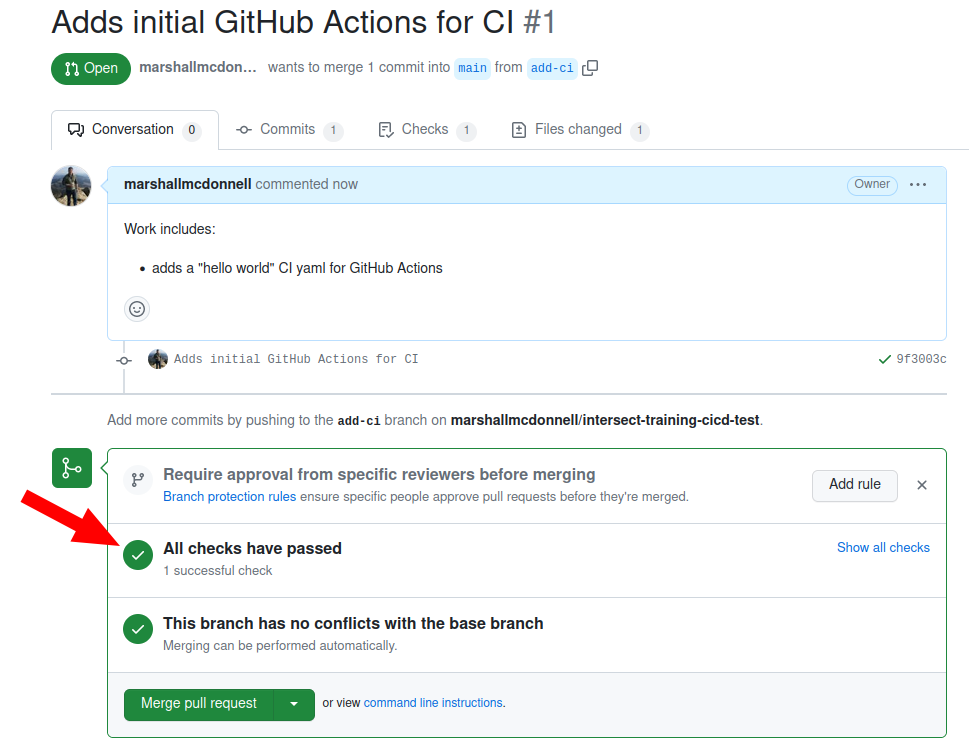
Pull Request
CI for Python PackageSetup Python projectSetup CI
Figure 1
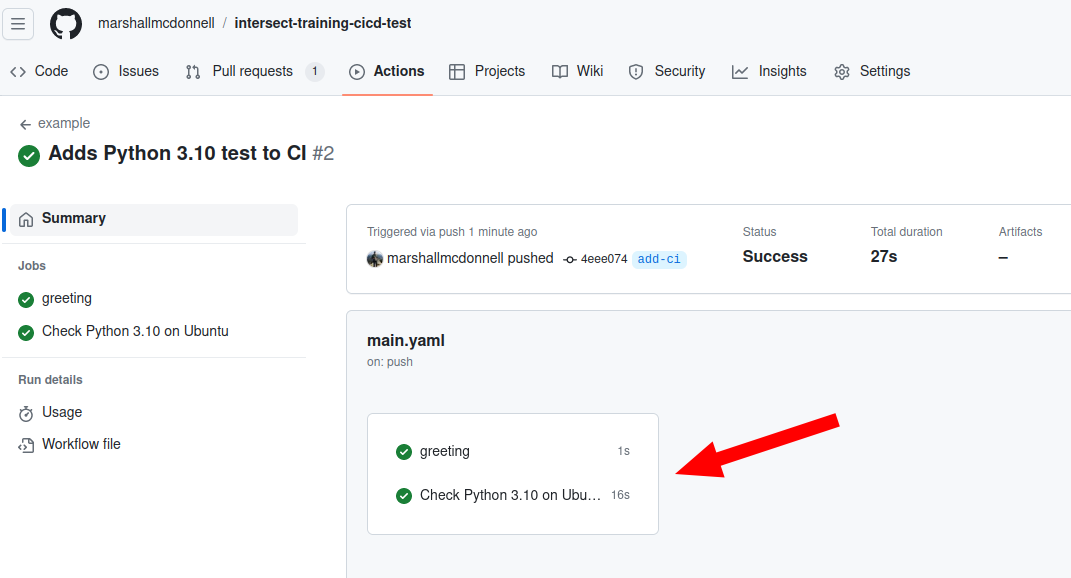
Actions
Figure 2
We can see the output / results from running pytest:
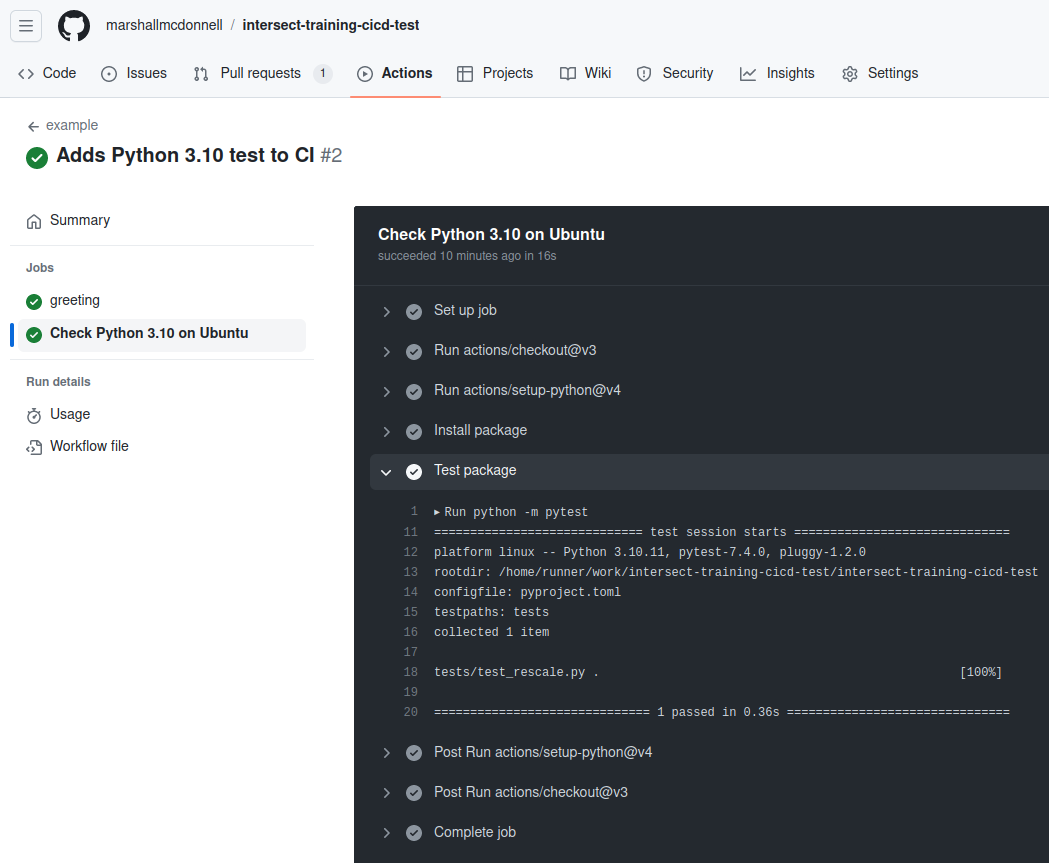
Figure 3
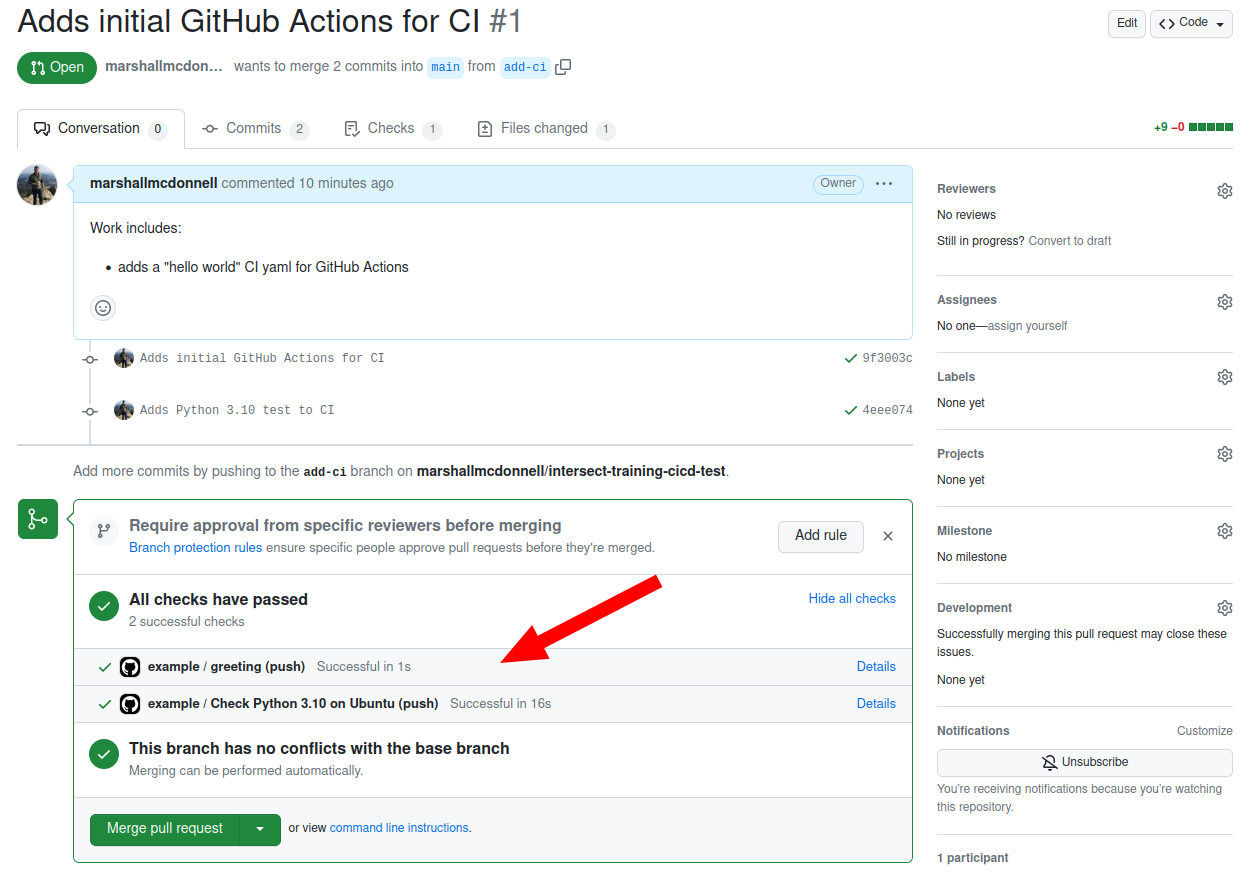
Pull Request
MatrixMultiple version Python testing - Naive ApproachMatrix
Figure 1
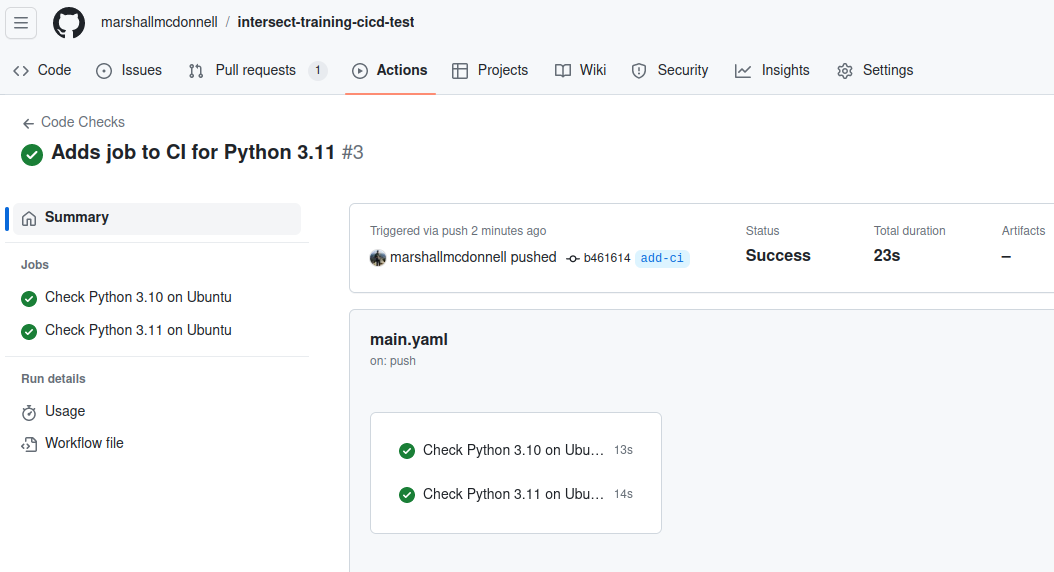
GitHub Actions multi-version
Figure 2
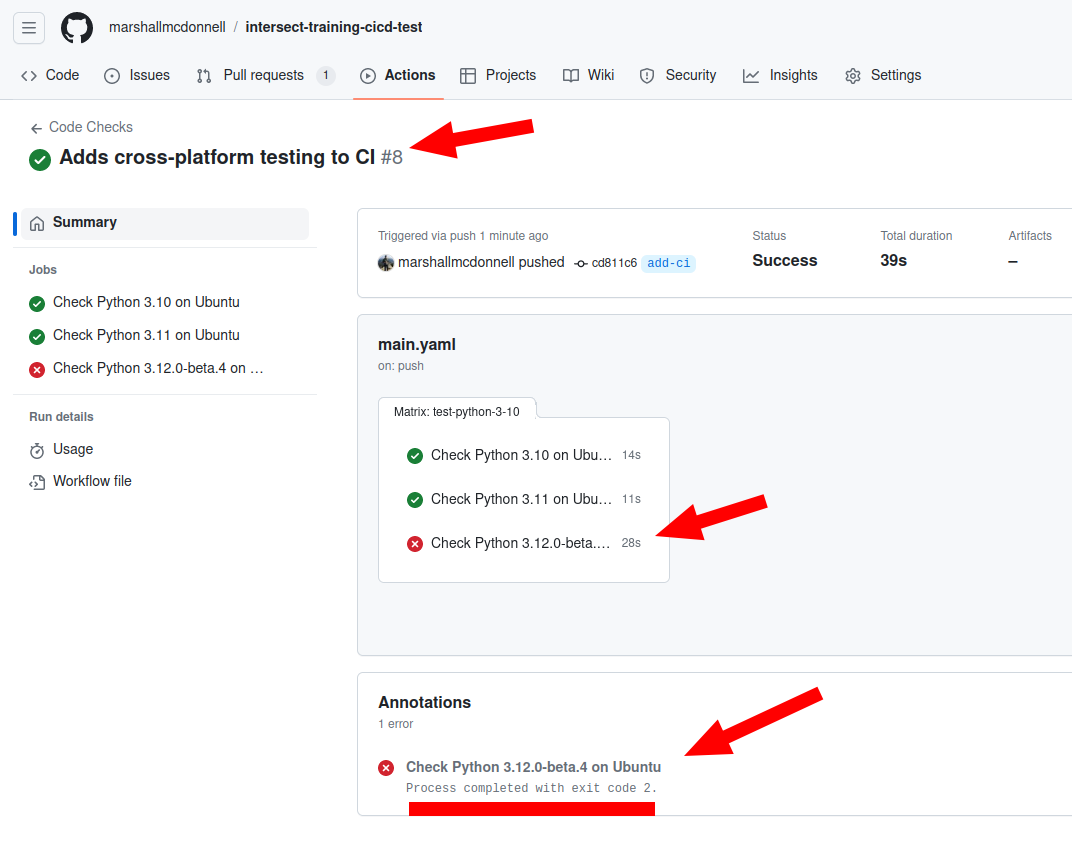
GitHub Actions allow failure
Figure 3
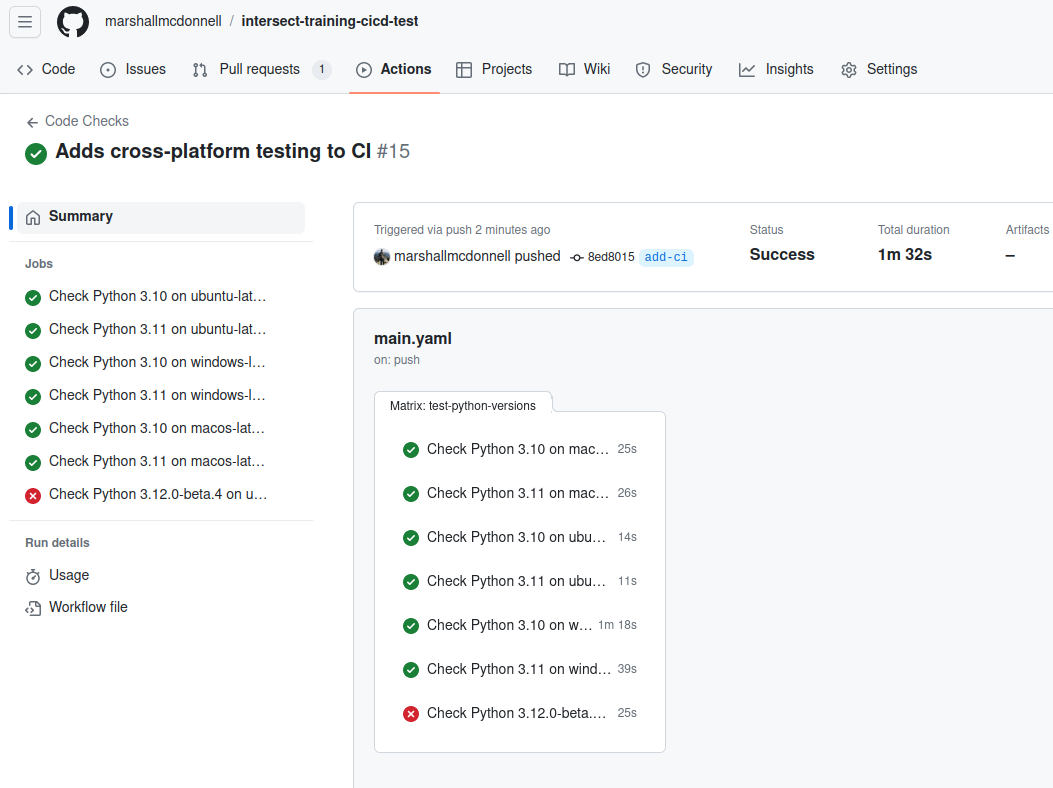
GitHub Actions cross platform
Figure 4
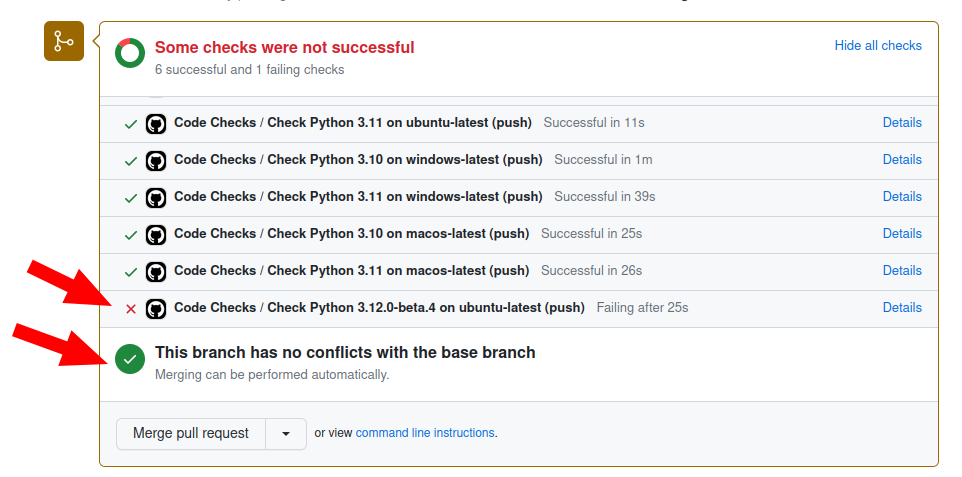
GitHub Actions pull request
CD for Python PackageSetup CD for ReleasesWrap up
Figure 1
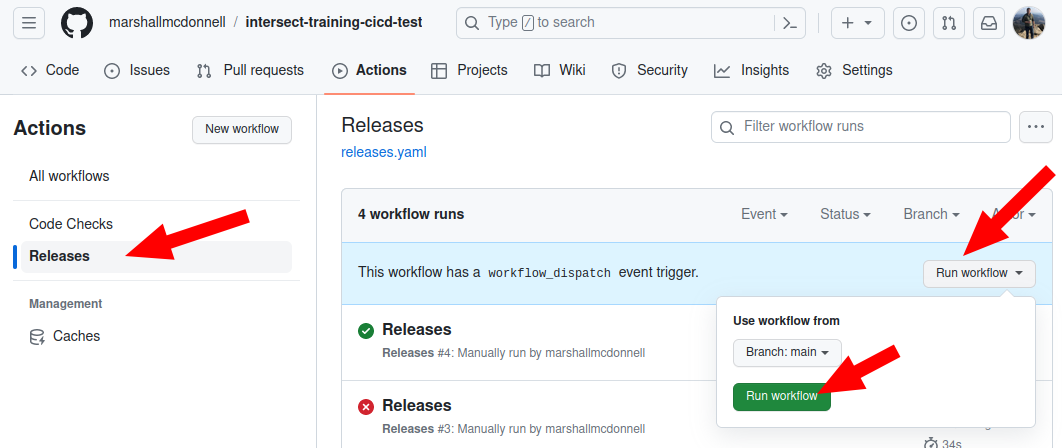
Release manual
Figure 2
The dist job passes but the publish job
fails. The publish job cannot fine the artifact. 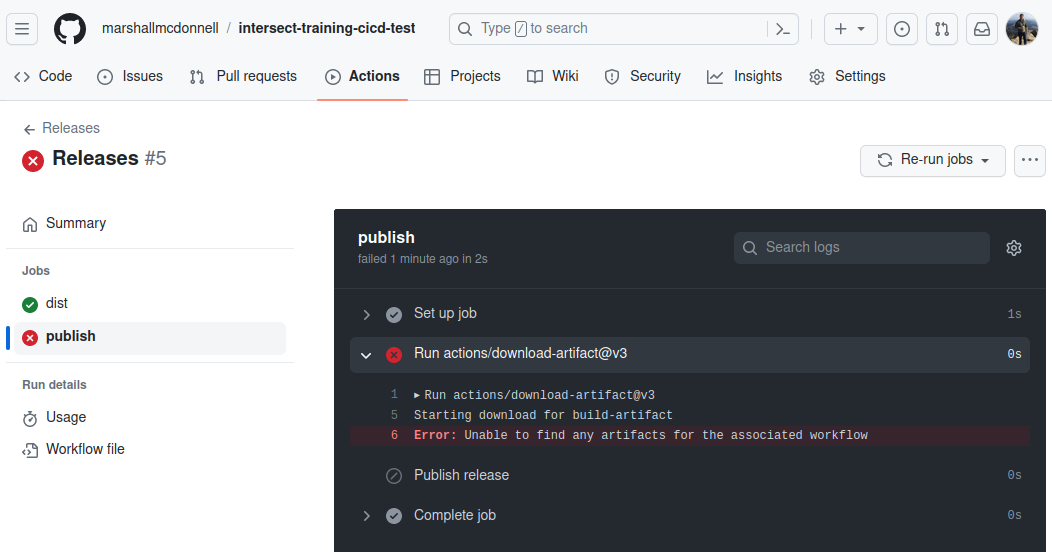
Figure 3
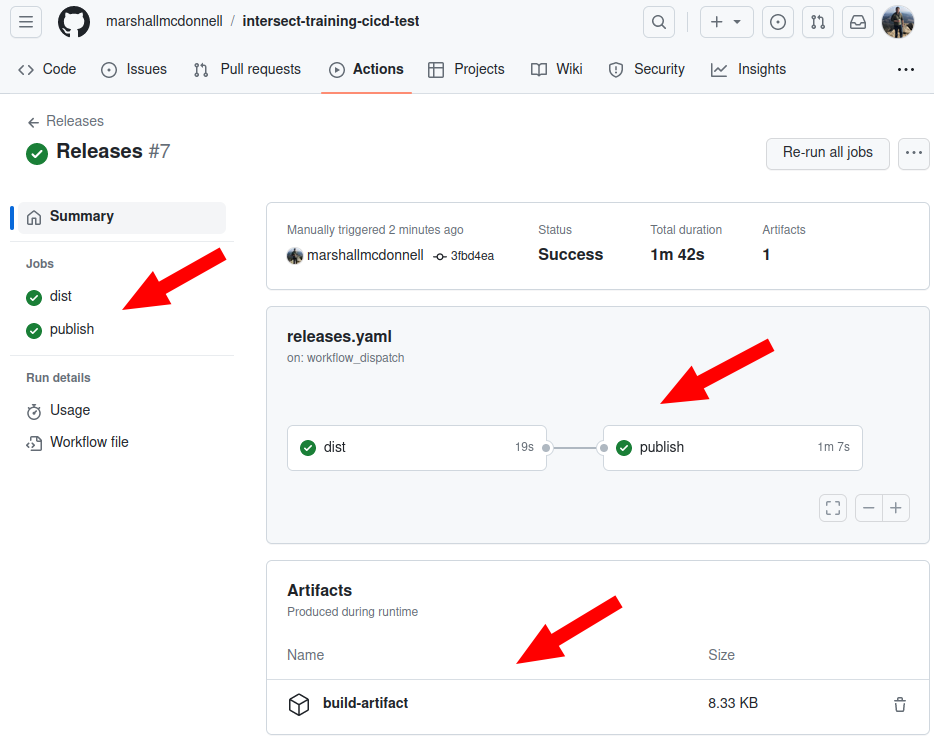
Pipeline passes
Figure 4
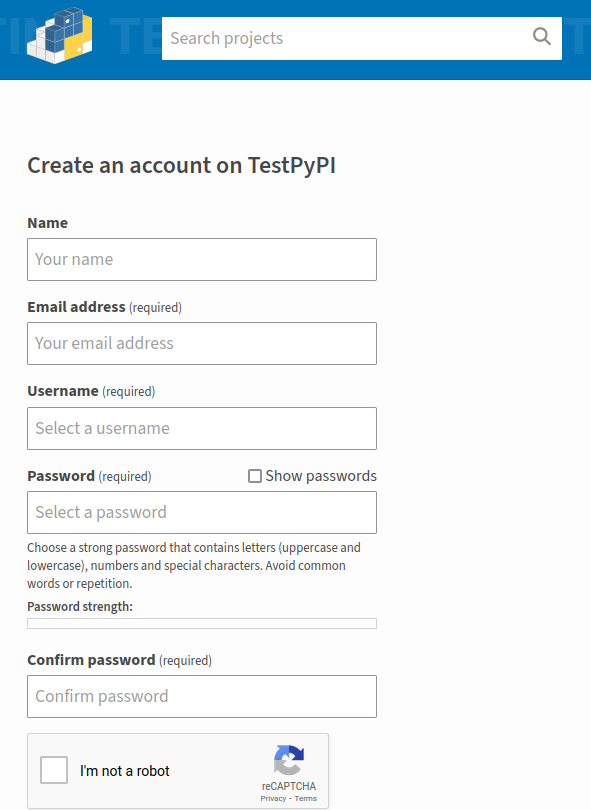
Register Page
Figure 5
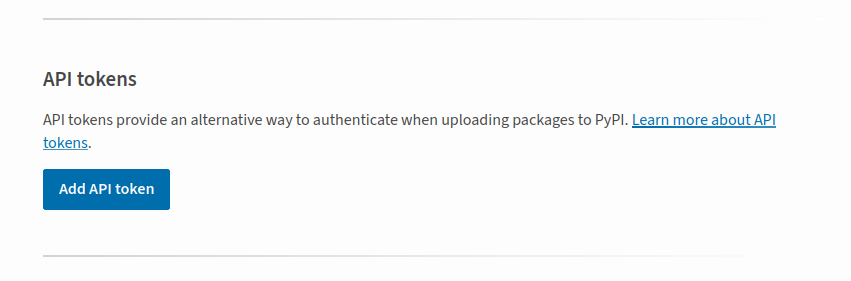
Token Page
Figure 6
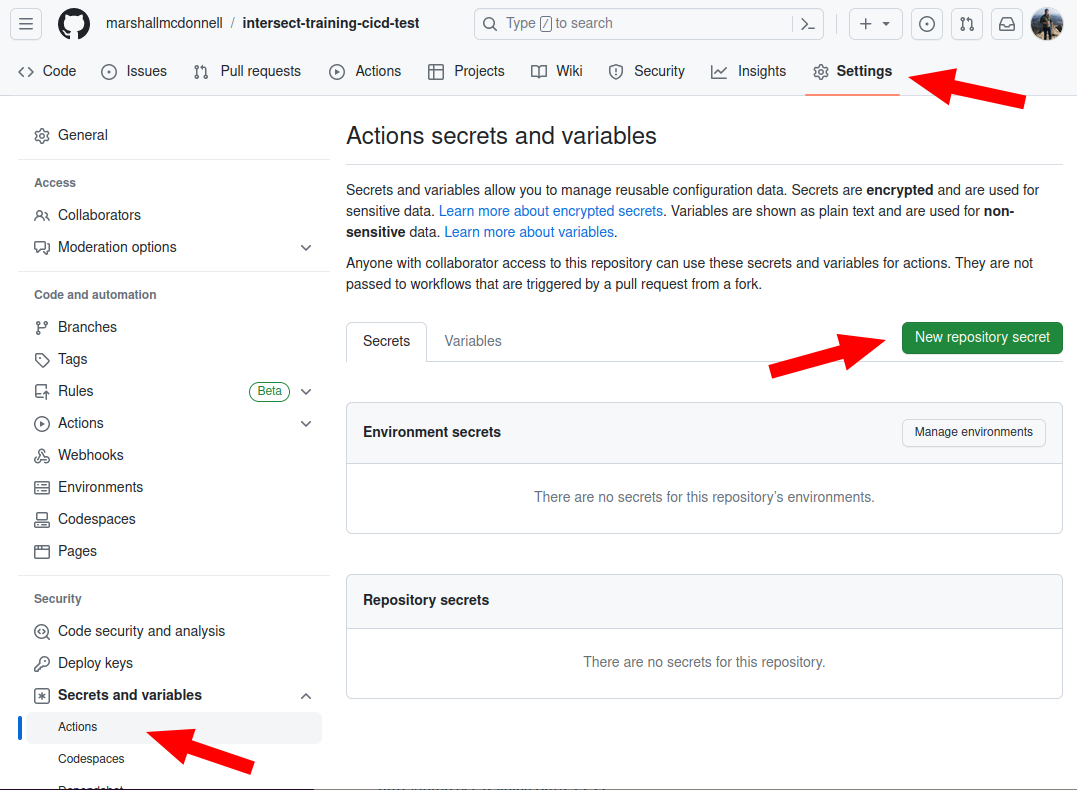
Secrets Page
Figure 7
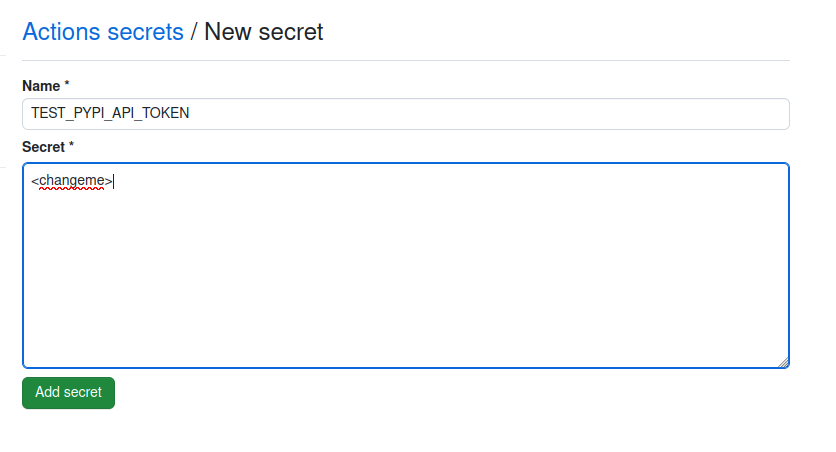
Secrets API Page
Figure 8
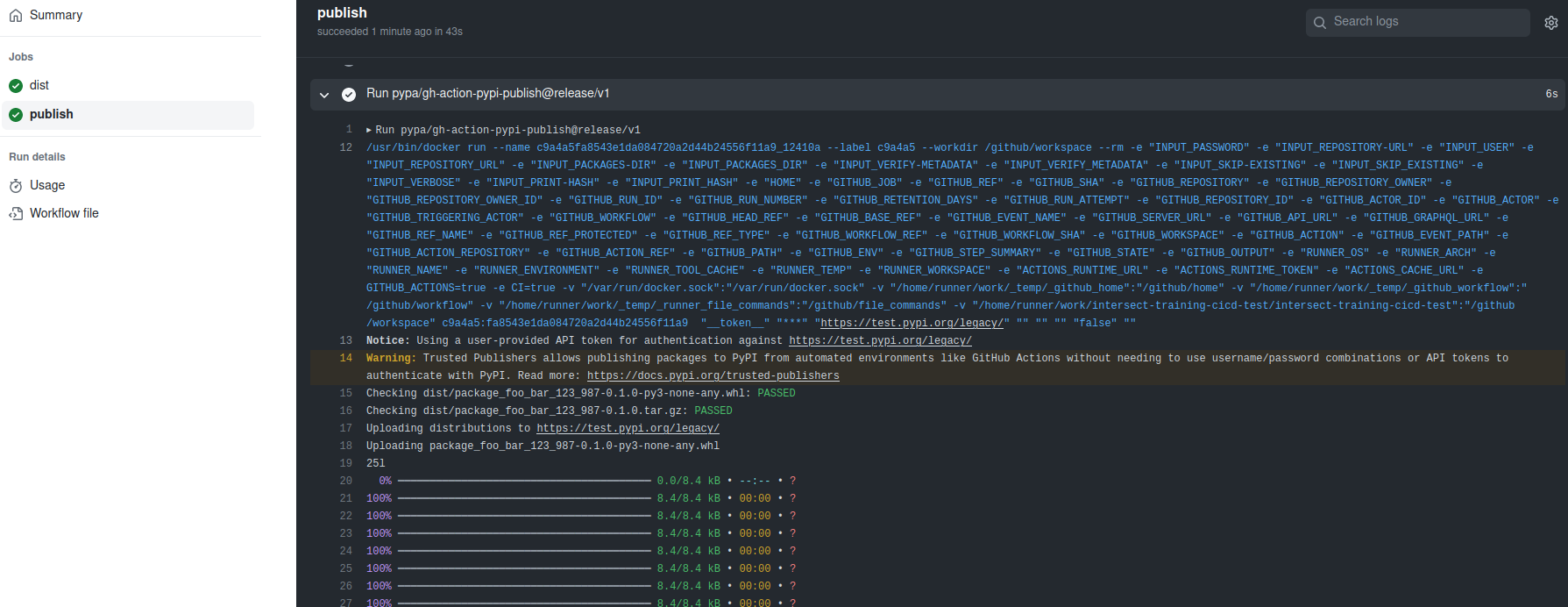
Success actions
Badge for CI/CDBadgesBadges
Figure 1
Which will give you something like: 
(Bonus) Discuss CI/CD for DocumentationDocumentation artifacts
(Bonus) Quick primer on ContainersContainersDockerDockerHubOverall Docker Architecture
Figure 1
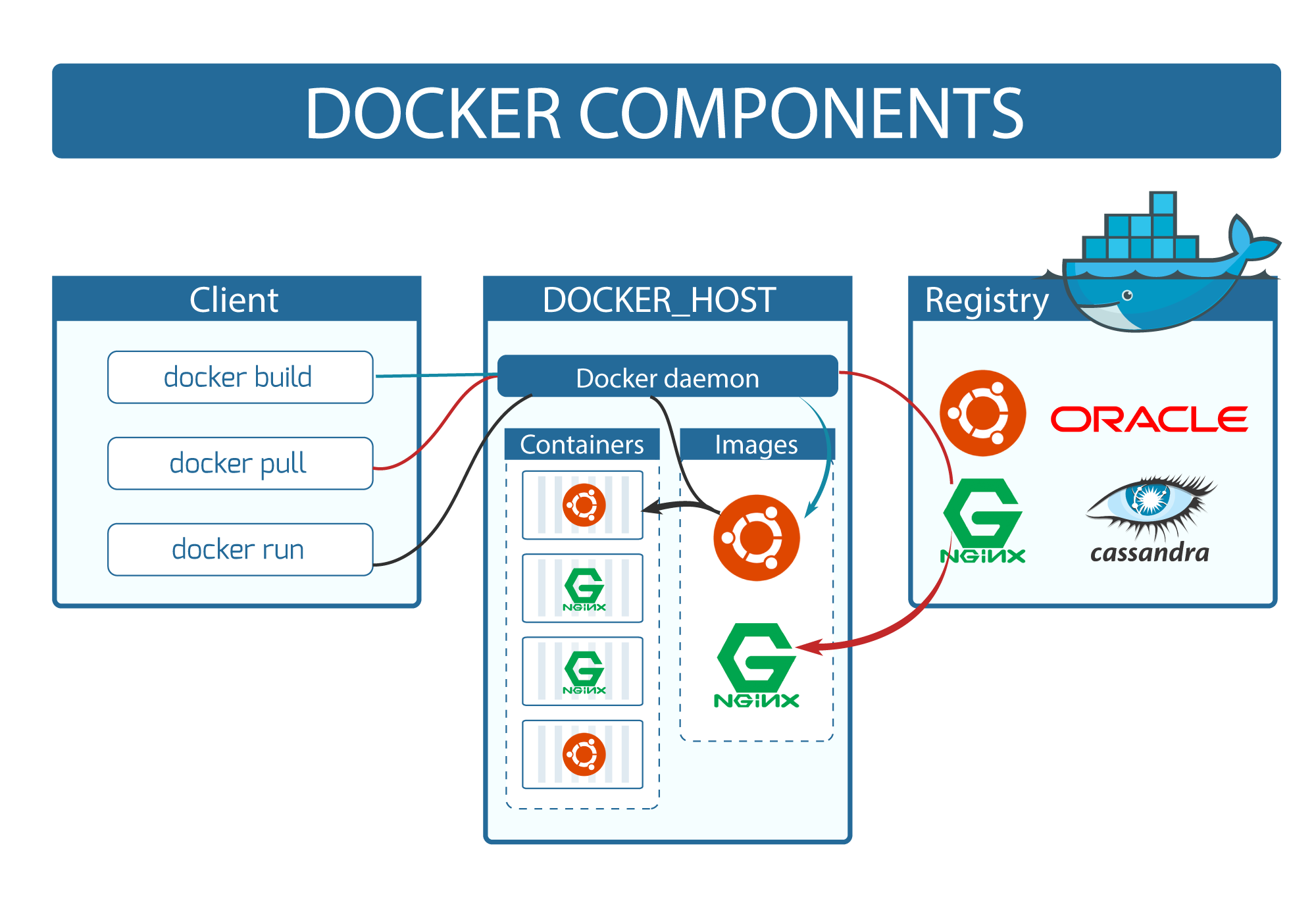
Docker arch
(Bonus) Implementing CI/CD for documentation using containersSetup CI for documentationGitHub Container Image RegistrySetup CD for documentationSide note about our “CD”Wrap up
Figure 1
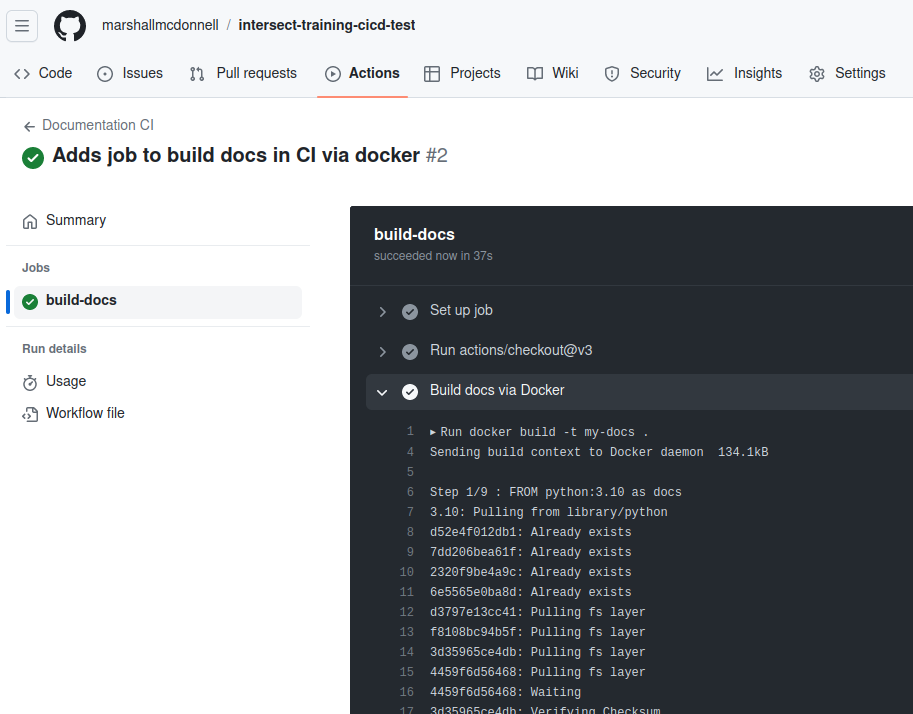
GitHub Actions docs CI
Figure 2
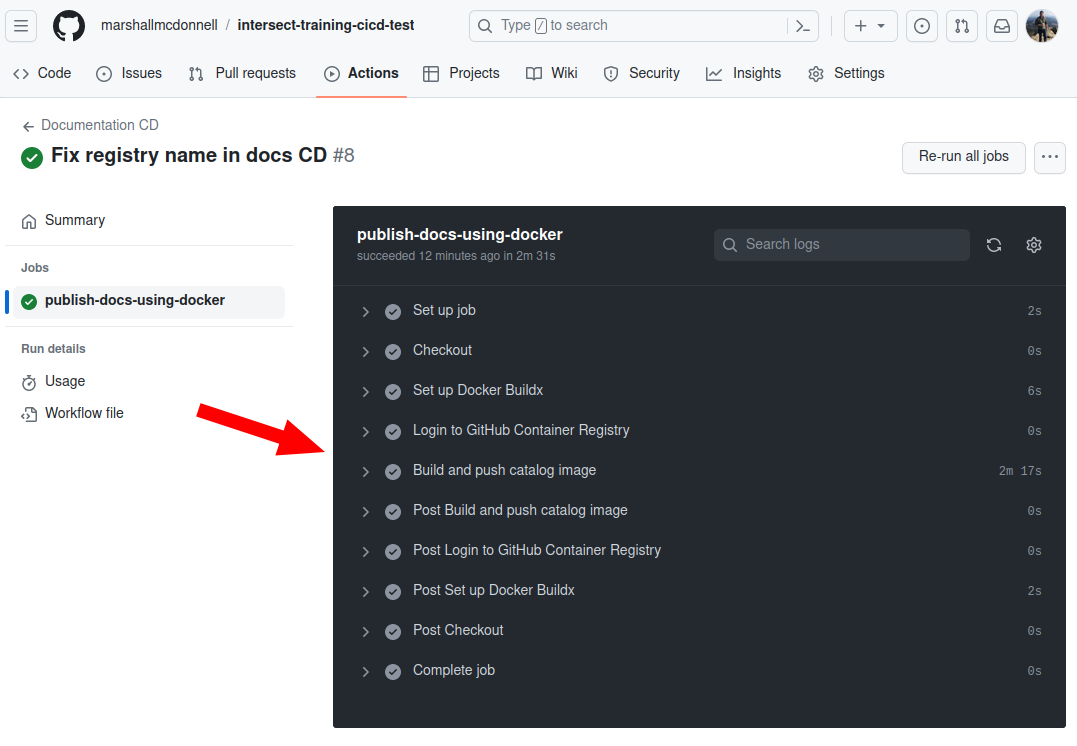
GitHub Actions docs CD
Figure 3
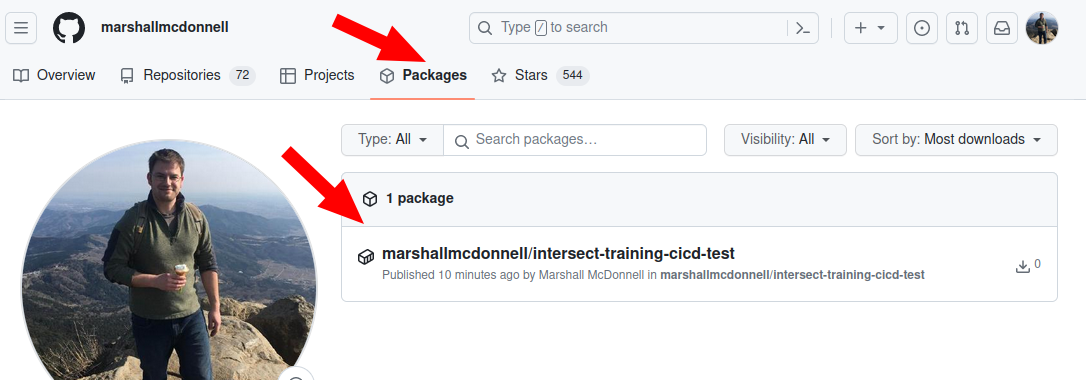
GitHub Actions docs package
Figure 4
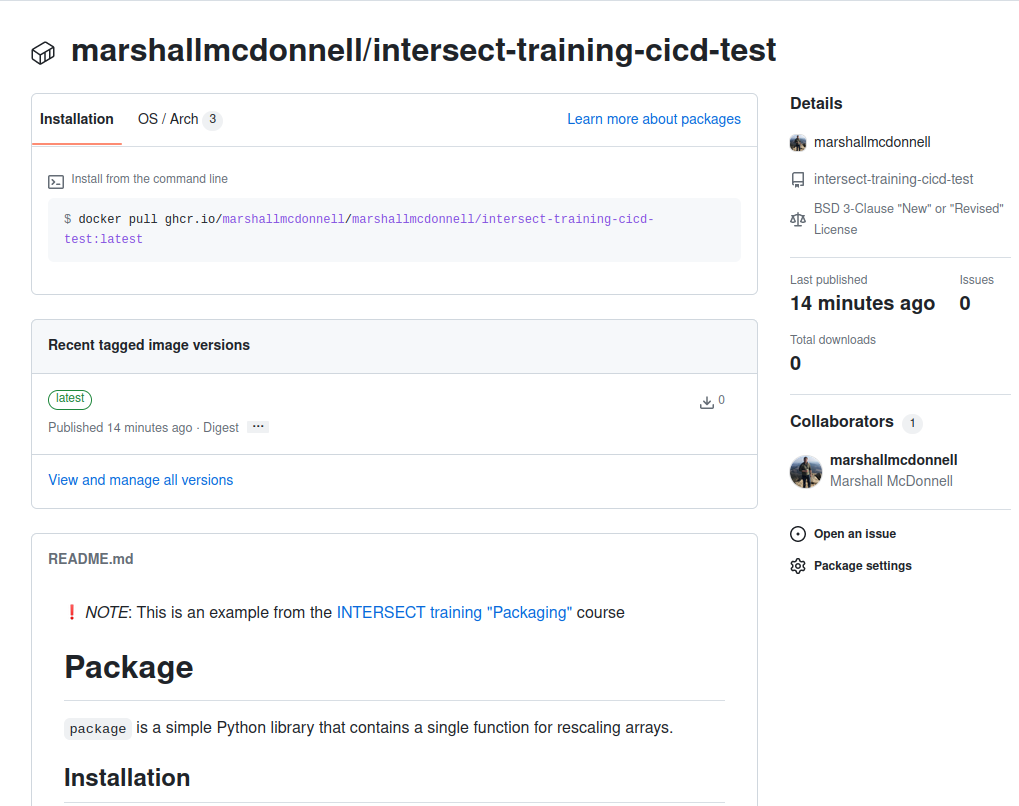
GitHub Actions docs package
