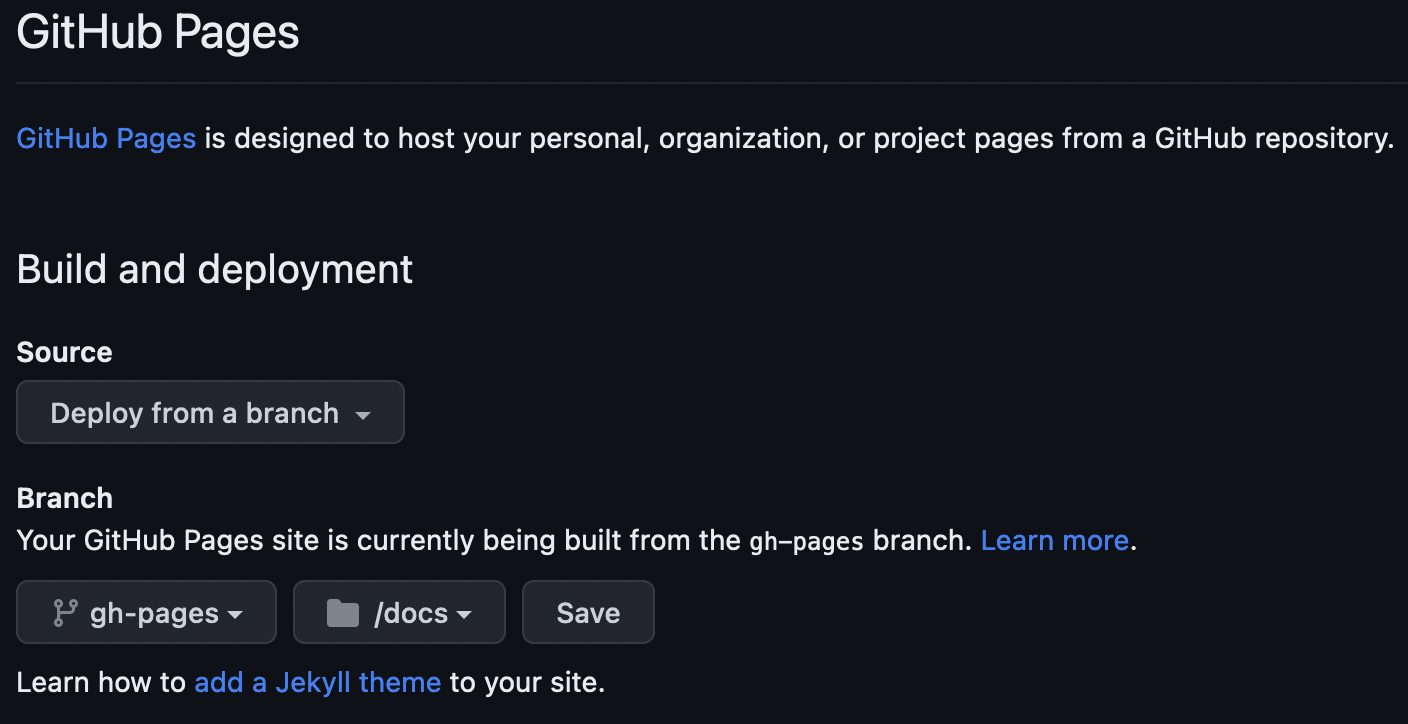Introduction
Figure 1

Types of Software Documentation
Figure 1


Documentation Better Practices
Figure 1
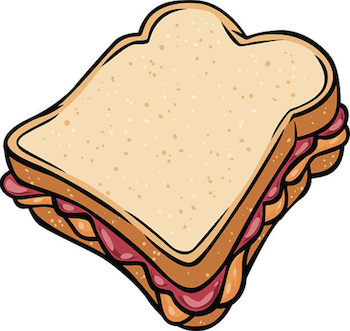
Documentation in Practice
Documentation Tools
Figure 1
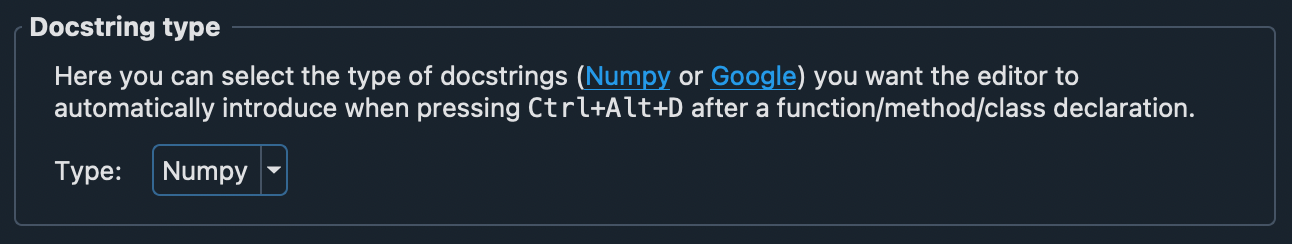
Figure 2
gh-pages branch. Either from the GUI or
through command line, make a new branch named gh-pages. In
the GUI, you would do this by clicking on the branches link: 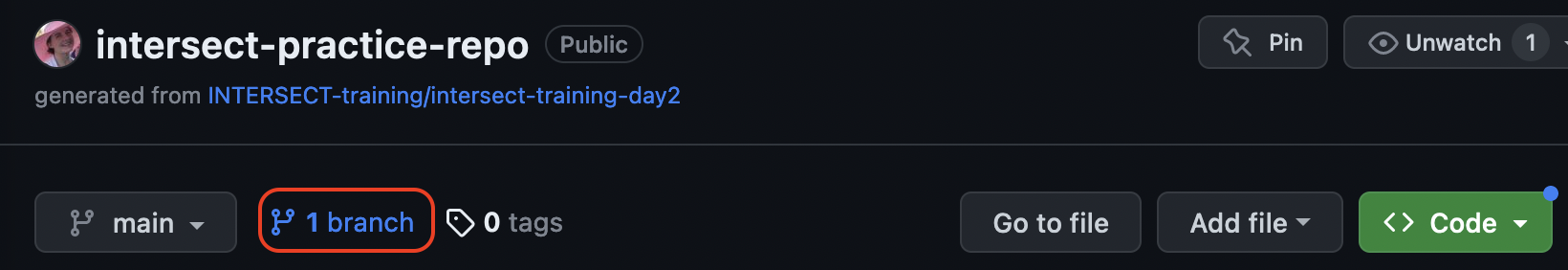 Then click on “New branch”:
Then click on “New branch”: 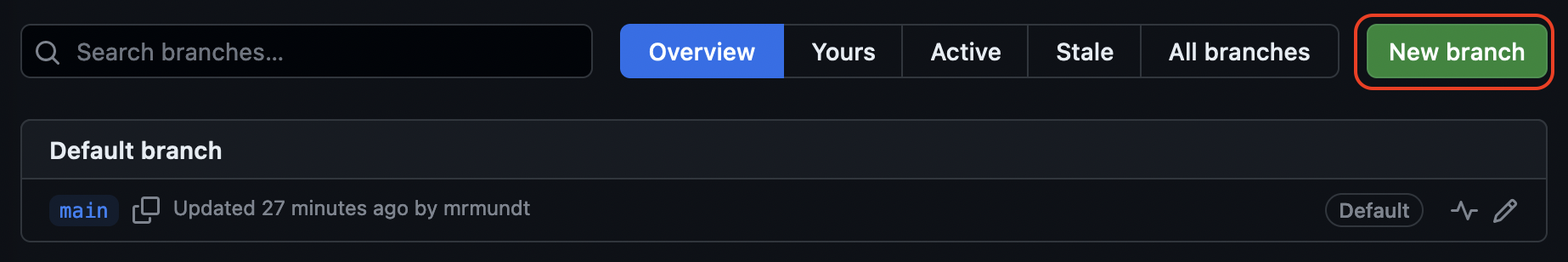 Name it
Name it gh-pages: 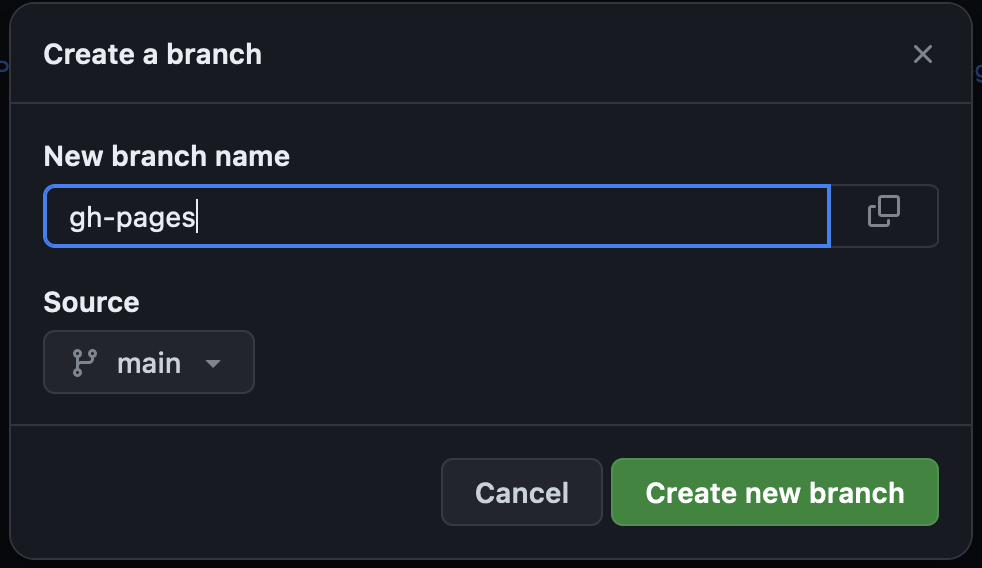
Figure 3
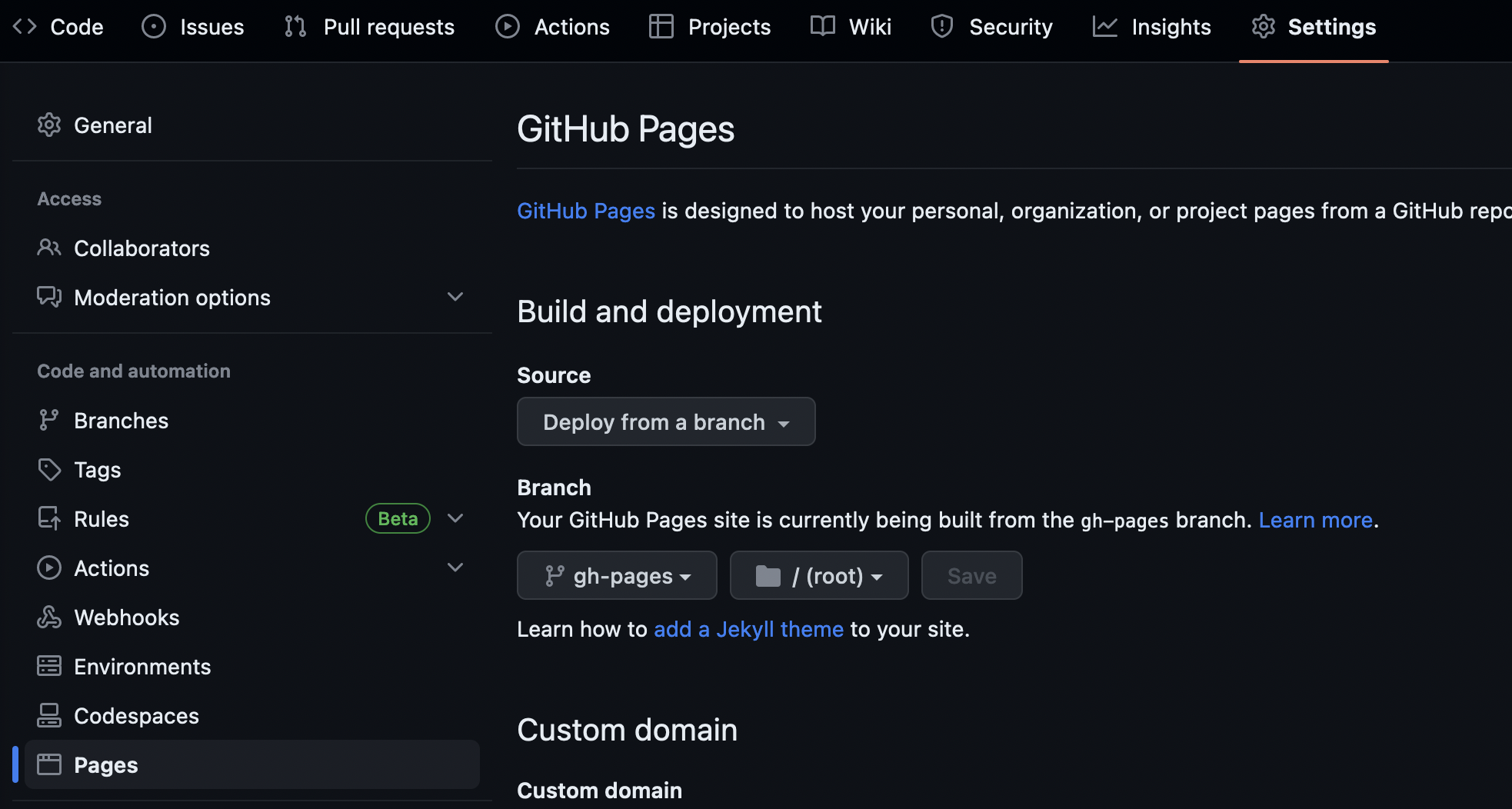 Change the settings to “Source: Deploy from branch”, “Branch: gh-pages”,
and “directory /docs”. Then hit “Save.”
Change the settings to “Source: Deploy from branch”, “Branch: gh-pages”,
and “directory /docs”. Then hit “Save.”